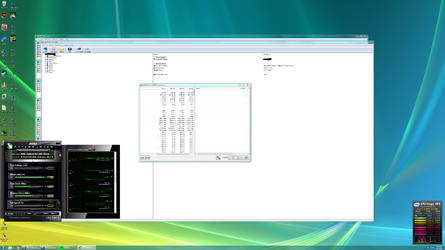- Joined
- Oct 25, 2012
So, I've been reading a lot of guides, tweaking with settings, etc.
My settings are more or less the same as this video shows
The whacky overvolting is better but still not perfect. Voltage is in manual mode, first I set it to 1.26 volts (at my moderate overclock of 4.5GHz) and then to 1.275 at the same overclock. Benched with Cinenbech and various other programs and the voltage got up to 1.3 volts, which everyone says is unneccesary and causes extra heat for no reason. Why does this mobo still overvolt the chip even on manual above my settings? My EVGA SR-2 -never- did this, the voltage you set was the voltage it topped out at, if it BSOD'd then, oh well it BSOD'd. This mobo seems like its trying to prevent a BSOD or something lol going somewhat higher above what I set. At load the CPU gets to ~70C both at 1.26 and 1.275 volts. Idle it's at 33C or thereabouts. CPU cooler is a Hyper 212 EVO in push/pull with non-stock YateLoon high speed fans. How do I make it adhere to my settings? Did I/that video miss something?
My settings are more or less the same as this video shows
The whacky overvolting is better but still not perfect. Voltage is in manual mode, first I set it to 1.26 volts (at my moderate overclock of 4.5GHz) and then to 1.275 at the same overclock. Benched with Cinenbech and various other programs and the voltage got up to 1.3 volts, which everyone says is unneccesary and causes extra heat for no reason. Why does this mobo still overvolt the chip even on manual above my settings? My EVGA SR-2 -never- did this, the voltage you set was the voltage it topped out at, if it BSOD'd then, oh well it BSOD'd. This mobo seems like its trying to prevent a BSOD or something lol going somewhat higher above what I set. At load the CPU gets to ~70C both at 1.26 and 1.275 volts. Idle it's at 33C or thereabouts. CPU cooler is a Hyper 212 EVO in push/pull with non-stock YateLoon high speed fans. How do I make it adhere to my settings? Did I/that video miss something?