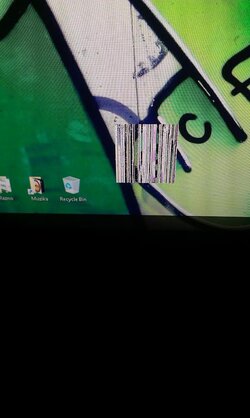Hi,
Would appreciate a little help. I got this issue with my RX 470, after I leave the PC on for the night I got this bar-code thing on the screen. After I move the mouse a little it disappears and everything's normal. Except I set the alarm on Aimp and in the morning the program is not running. The GPU seems to be working like it should in gaming. Does this mean the voltage is too low in idle? I know I should return the GPU but I don't wanna wait for a month to get a replacement if I can fix this on my own.
Also, I'm totally new to Wattman, so I didn't feel like playing with the voltage settings.

Would appreciate a little help. I got this issue with my RX 470, after I leave the PC on for the night I got this bar-code thing on the screen. After I move the mouse a little it disappears and everything's normal. Except I set the alarm on Aimp and in the morning the program is not running. The GPU seems to be working like it should in gaming. Does this mean the voltage is too low in idle? I know I should return the GPU but I don't wanna wait for a month to get a replacement if I can fix this on my own.
Also, I'm totally new to Wattman, so I didn't feel like playing with the voltage settings.