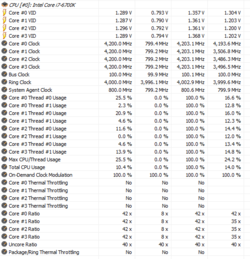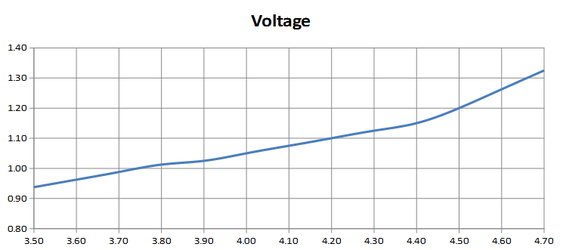So I recently upgraded my CPU/Mobo/Ram:
i7 6700K (Stock)
NH-D15 dual fan CPU cooler
Gigabyte Z170x Gaming 7
Trident Z 3200 Mhz 16 GB
G1 GTX 970
and I'm getting terrible temperature fluctuations. Here is a gif of a video I recorded and it's in real time with Overwatch Menu screen in the background. If you watch the core temperatures, they update every 2-3 seconds and jump from 30 > 50 > 40> 60.
I have already reseated the CPU cooler, as well as reapplying the thermal paste (It was perfect the first time as well). Is this a faulty chip? I switched from a FX8350 which has inaccurate readings but atleast it was stable and consistent. This just jumps around regardless if it's idling or under load.
i7 6700K (Stock)
NH-D15 dual fan CPU cooler
Gigabyte Z170x Gaming 7
Trident Z 3200 Mhz 16 GB
G1 GTX 970
and I'm getting terrible temperature fluctuations. Here is a gif of a video I recorded and it's in real time with Overwatch Menu screen in the background. If you watch the core temperatures, they update every 2-3 seconds and jump from 30 > 50 > 40> 60.
I have already reseated the CPU cooler, as well as reapplying the thermal paste (It was perfect the first time as well). Is this a faulty chip? I switched from a FX8350 which has inaccurate readings but atleast it was stable and consistent. This just jumps around regardless if it's idling or under load.