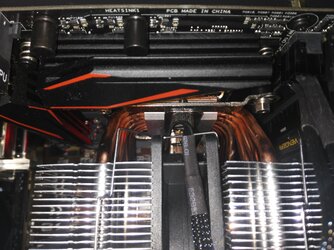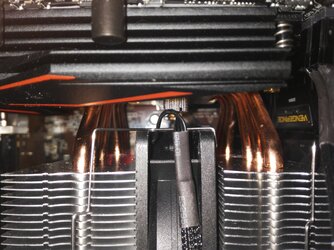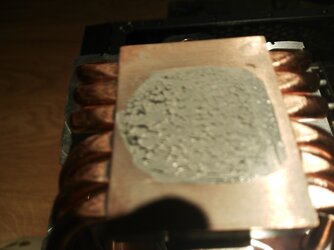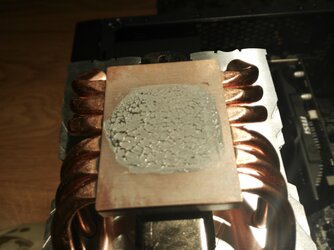Hello there!
I tried asking for help on Polish forums, no luck there..
My stuff:
Intel Core i5-6600K
Asus Z170 PRO GAMING (1904v BIOS)
Sapphire RADEON R9 380X Nitro Dual-X
Corsair Vengeance LPX DDR4 2x8GB 3000MHz CL15
SSD Crucial MX200 500GB
SilentiumPC Grandis cooler
EVGA SuperNOVA 650 P2
Aquarius X70W Pure Black case
So the deal is, I can't make it anynear stable. Most of the time, even if it is stable, the temperature are killing me.
Now I've set CPU core ratio on sync-all 42 with CPU voltage to manual 1.3. Got DiGi VRM set to level 4 and on OCCT with 15 min Large Data set it went to 86C a few times, on Small Data I bet it would be even worse.
Thermalpaste was set good I belive (2x done it with a stick, then third time I used X methode which lowered idle temps by ~10 C..)
Any help would be great, I'm realy in a dot right now and I almost regret I didn't go with non K cpu.
I tried asking for help on Polish forums, no luck there..
My stuff:
Intel Core i5-6600K
Asus Z170 PRO GAMING (1904v BIOS)
Sapphire RADEON R9 380X Nitro Dual-X
Corsair Vengeance LPX DDR4 2x8GB 3000MHz CL15
SSD Crucial MX200 500GB
SilentiumPC Grandis cooler
EVGA SuperNOVA 650 P2
Aquarius X70W Pure Black case
So the deal is, I can't make it anynear stable. Most of the time, even if it is stable, the temperature are killing me.
Now I've set CPU core ratio on sync-all 42 with CPU voltage to manual 1.3. Got DiGi VRM set to level 4 and on OCCT with 15 min Large Data set it went to 86C a few times, on Small Data I bet it would be even worse.
Thermalpaste was set good I belive (2x done it with a stick, then third time I used X methode which lowered idle temps by ~10 C..)
Any help would be great, I'm realy in a dot right now and I almost regret I didn't go with non K cpu.