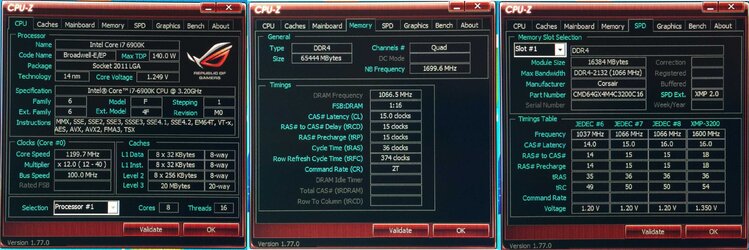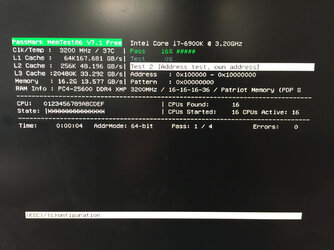Hi everyone,
I just finished building the following box the other day:
- Intel i7-6900k (3.2GHz trying to OC to 4GHz but would like to go to 4.2GHz)
- Asus Rampage 10 Edition 10 (Lastest BIOS flash)
- Corsair DOMINATOR Platinum Series 64 GB DDR4 3200 C16
- Corsair Hydro Series H115i
- Corsair HXi Series, HX1000i
- Samsung 950 Pro (512GB - OS + Apps)
- Samsung 850 Pro X2 (1TB - Raid 1 - Work Files)
- Nvidia Titan X-Pascal
I ran the system at it's default settings and everything seemed fine, I decided to do some research on overclocking using recent videos on youtube to tweak my system. Now what's odd is when I changed the CPU core speed to 4GHz and saved my settings in the BIOS is still showed as 3.2GHz (right hand side of the attached BIOS image) and using CPU-Z (in attached image in the BLUE box) it shows little under 3.2GHz.
When I log into windows everything seems fine, no system lag. A few minuets later the system lags and I get the following from windows: http://new.tinygrab.com/5ff8c90b9c29d14507095e89f9f1b2222ce78cc240.png
BIOS + CPU-Z screenshot: http://new.tinygrab.com/5ff8c90b9c5f2fa4c2fab8bf49c10ed6e464151c8b.jpg
** UPDATE: I changed the core speed to 4.2GHz and took a screenshot of HWiNFO64 + CPU-z: http://new.tinygrab.com/5ff8c90b9ce503bc3e6b76ce4098f002aff557bc7a.png system still has windows lag issue when idel
What am I doing wrong?
Thank you for any help/ guidance to this overclock noob.
I just finished building the following box the other day:
- Intel i7-6900k (3.2GHz trying to OC to 4GHz but would like to go to 4.2GHz)
- Asus Rampage 10 Edition 10 (Lastest BIOS flash)
- Corsair DOMINATOR Platinum Series 64 GB DDR4 3200 C16
- Corsair Hydro Series H115i
- Corsair HXi Series, HX1000i
- Samsung 950 Pro (512GB - OS + Apps)
- Samsung 850 Pro X2 (1TB - Raid 1 - Work Files)
- Nvidia Titan X-Pascal
I ran the system at it's default settings and everything seemed fine, I decided to do some research on overclocking using recent videos on youtube to tweak my system. Now what's odd is when I changed the CPU core speed to 4GHz and saved my settings in the BIOS is still showed as 3.2GHz (right hand side of the attached BIOS image) and using CPU-Z (in attached image in the BLUE box) it shows little under 3.2GHz.
When I log into windows everything seems fine, no system lag. A few minuets later the system lags and I get the following from windows: http://new.tinygrab.com/5ff8c90b9c29d14507095e89f9f1b2222ce78cc240.png
BIOS + CPU-Z screenshot: http://new.tinygrab.com/5ff8c90b9c5f2fa4c2fab8bf49c10ed6e464151c8b.jpg
** UPDATE: I changed the core speed to 4.2GHz and took a screenshot of HWiNFO64 + CPU-z: http://new.tinygrab.com/5ff8c90b9ce503bc3e6b76ce4098f002aff557bc7a.png system still has windows lag issue when idel
What am I doing wrong?
Thank you for any help/ guidance to this overclock noob.