I came across another users thread about the Intel Pentium G3258 core voltage and instead of hijacking his thread even more, I thought I would make my own. Seems that HWMonitor and CPU-Z might be displaying the wrong information. I took some screenshots of the BIOS; HWMonitor and CPU-Z displaying the information. I'm hoping someone can help decipher what it means. I ran Prime95 these setting for 2 hours without errors (I know its not a good sample size, but its something). I didn't pursue the Prime95 test any further as I did not want to damage anything.



Any help is greatly appreciated. The BIOS is updated to the current version. HWMonitor and CPU-Z are also updated to the current version
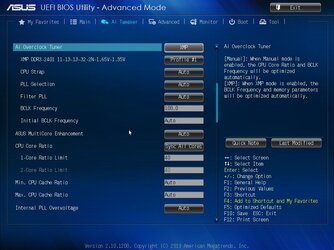
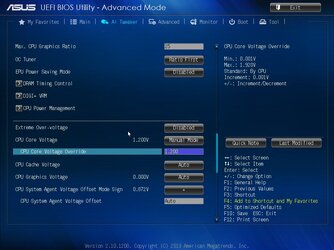
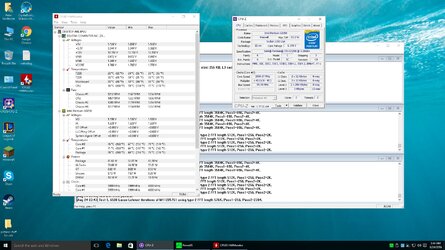
Any help is greatly appreciated. The BIOS is updated to the current version. HWMonitor and CPU-Z are also updated to the current version