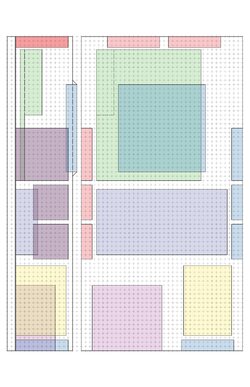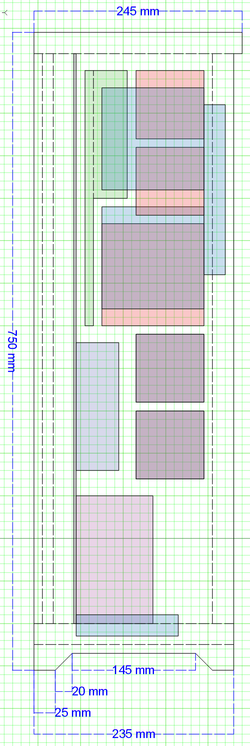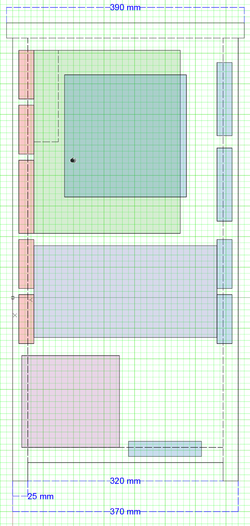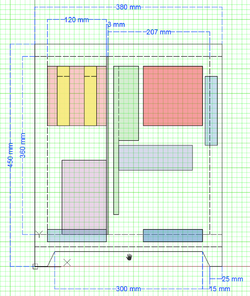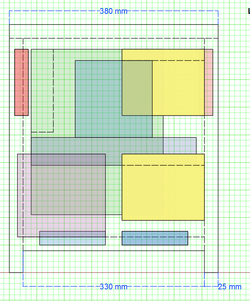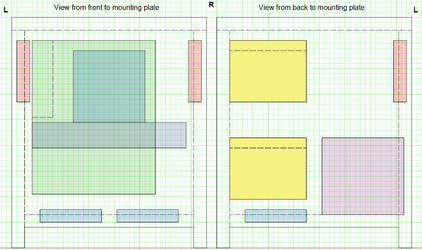"On the wall but it ain't no flower" -- First time attempt at custom case design
Hey guys, I'm new to the forums as well as modding in general but I'm hoping to get some input regarding a custom case that I am looking to build (a big jump considering I have little experience but i figured I'd take the leap and go for the deep end, though I am thoroughly thinking it through)... Anyway, I have access to various resources that I will be using in building the case (tools, CNC, etc.) and parts such as the SSD/HDD tray, Motherboard tray, PCi mounting grill thing, and front I/O will be bought pre-made to ensure that it is mountable, but I want to iron out the component layout first before I go into material purchasing and all that stuff. Hence, I'd appreciate any advice or recommendations on the designs (layouts) I will be posting below regarding the air flow, component arrangement, or just about anything else really.
Designed to fit at least the following components:
- Intel core i5-6500 3.2GHz
- Noctua NH-L9i CPU cooler
- MSI Z170 Krait Gaming ATX
- Kingston Savage (2x8GB) DDR4-2400
- A-Data Premier Pro SP600 256GB 2.5" SSD
- WD Black 500GB 2.5" HDD x2
- Zotac GeForce GTX 1080 8GB AMP! Edition
- Thermaltake 750W 80+ Gold Certified Semi-Modular ATX
- Noctua NF-S12A PWM 120mm x4
Note:
- PSU is pink/purple
- Motherboard is green
- Video card is purple
- 2.5" SSD/HDD x4 + 3.5" HDD x2 cage is yellow
- Fans:
- 80x80, 120x120, 200x200
- Intake is blue
- Exhaust is red
Common to all layout designs:
- Video card will be parallel to motherboard (connected using riser cable) fan facing front
- PSU will be mounted on its side with fan facing out
- Designed to be wall mountable (be as thin as possible)
- Mounting plate will have 20mm space between back plate for cable management
- All components facing the front (away from wall)
- The Left side shows view from left to right
- Space between components will have holes for feeding cables through behind mounting plate
I'd like to keep it as slim as possible while maintaining effective airflow and temperature management, the method of wall mounting is still under development (haven't quite pinned an idea but would like to have it as minimally invasive as possible).
So if you have any comments, suggestions, or better ideas please let me know
Warning!!!!
--- For some reason the images load at full size, I do apologize for that, please open the images in a new tab to make it easier to see (though I'm sure you likely already know that)
Layout design 1: 720x370x180mm
- Closed top

Layout Design 2: 720x370x150mm (160mm where fan sticks out to front)
- Closed top
- Has meshing on left and right sides to make up for lost fans (those seen in Layout 1)

Layout Design 3: 720x370x150mm (160mm where fan sticks out to front)
- Same as 2 only features 2 120x120mm exhaust fans at top

Hey guys, I'm new to the forums as well as modding in general but I'm hoping to get some input regarding a custom case that I am looking to build (a big jump considering I have little experience but i figured I'd take the leap and go for the deep end, though I am thoroughly thinking it through)... Anyway, I have access to various resources that I will be using in building the case (tools, CNC, etc.) and parts such as the SSD/HDD tray, Motherboard tray, PCi mounting grill thing, and front I/O will be bought pre-made to ensure that it is mountable, but I want to iron out the component layout first before I go into material purchasing and all that stuff. Hence, I'd appreciate any advice or recommendations on the designs (layouts) I will be posting below regarding the air flow, component arrangement, or just about anything else really.
Designed to fit at least the following components:
- Intel core i5-6500 3.2GHz
- Noctua NH-L9i CPU cooler
- MSI Z170 Krait Gaming ATX
- Kingston Savage (2x8GB) DDR4-2400
- A-Data Premier Pro SP600 256GB 2.5" SSD
- WD Black 500GB 2.5" HDD x2
- Zotac GeForce GTX 1080 8GB AMP! Edition
- Thermaltake 750W 80+ Gold Certified Semi-Modular ATX
- Noctua NF-S12A PWM 120mm x4
Note:
- PSU is pink/purple
- Motherboard is green
- Video card is purple
- 2.5" SSD/HDD x4 + 3.5" HDD x2 cage is yellow
- Fans:
- 80x80, 120x120, 200x200
- Intake is blue
- Exhaust is red
Common to all layout designs:
- Video card will be parallel to motherboard (connected using riser cable) fan facing front
- PSU will be mounted on its side with fan facing out
- Designed to be wall mountable (be as thin as possible)
- Mounting plate will have 20mm space between back plate for cable management
- All components facing the front (away from wall)
- The Left side shows view from left to right
- Space between components will have holes for feeding cables through behind mounting plate
I'd like to keep it as slim as possible while maintaining effective airflow and temperature management, the method of wall mounting is still under development (haven't quite pinned an idea but would like to have it as minimally invasive as possible).
So if you have any comments, suggestions, or better ideas please let me know
Warning!!!!
--- For some reason the images load at full size, I do apologize for that, please open the images in a new tab to make it easier to see (though I'm sure you likely already know that)
Layout design 1: 720x370x180mm
- Closed top
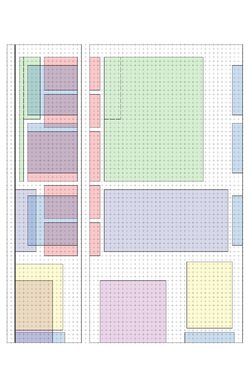
Layout Design 2: 720x370x150mm (160mm where fan sticks out to front)
- Closed top
- Has meshing on left and right sides to make up for lost fans (those seen in Layout 1)
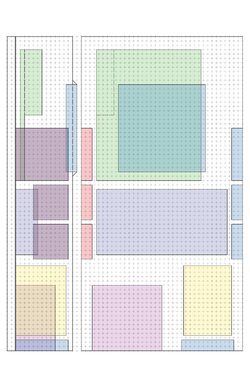
Layout Design 3: 720x370x150mm (160mm where fan sticks out to front)
- Same as 2 only features 2 120x120mm exhaust fans at top