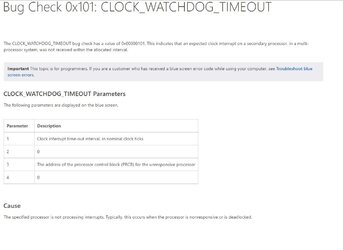- Joined
- Feb 26, 2013
- Location
- Southwest Michigan
ever since upgrading from my 2500k/z77/ddr3 to 6700k/z170/ddr4 i've been randomly getting CLOCK_WATCHDOG_TIMEOUT BSODs.
I can't find a pattern to it. It's pretty random.
Using BlueScreenViewer none of the bugcheck strings show that, so idk what is causing it.
It seems a lot of my blue screens are caused by hal.dll though.
Is it related to my overclock? I ran a memtest and didnt get any errors. Not sure what else i should be looking for.
*edit*
Googling all my bugcheck codes i found it.
https://msdn.microsoft.com/en-us/library/windows/hardware/ff557211(v=vs.85).aspxa
but now how do i fix it?
Bug Check Strong: -empty-
Bug check code: 0x00000101
Parameter 1: 00000000`00000018
Parameter 2: 00000000`00000000
Parameter 3: ffffd001`b1083180
Parameter 4: 00000000`00000006
Caused by driver: hal.dll
Caused by address: hal.dll+11ce
Processor: x64
Crash Address: ntoskrnl.exe+142940
I can't find a pattern to it. It's pretty random.
Using BlueScreenViewer none of the bugcheck strings show that, so idk what is causing it.
It seems a lot of my blue screens are caused by hal.dll though.
Is it related to my overclock? I ran a memtest and didnt get any errors. Not sure what else i should be looking for.
*edit*
Googling all my bugcheck codes i found it.
https://msdn.microsoft.com/en-us/library/windows/hardware/ff557211(v=vs.85).aspxa
but now how do i fix it?
Bug Check Strong: -empty-
Bug check code: 0x00000101
Parameter 1: 00000000`00000018
Parameter 2: 00000000`00000000
Parameter 3: ffffd001`b1083180
Parameter 4: 00000000`00000006
Caused by driver: hal.dll
Caused by address: hal.dll+11ce
Processor: x64
Crash Address: ntoskrnl.exe+142940
Last edited: