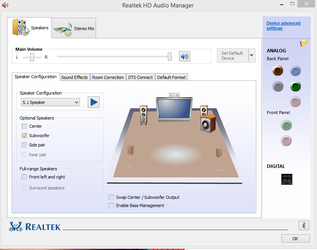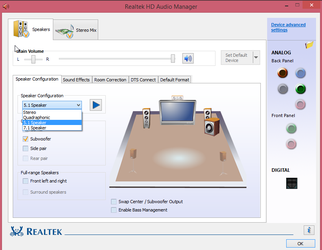I recently bought Sonny SA 2500 sub on amazon. I had a pair of mackie cr4 speakers. I am just a regular user and do not have much knowledge about audio hardware. What would be the cheapest way to make them work together? Do I need to but an amp, or audio interface would work, or there is a third option?
CR4
http://mackie.com/products/cr-series
http://mackie.com/sites/default/files/PRODUCT RESOURCES/MANUALS/Owners_Manuals/CR3_4_OM.pdf
SA 2500
https://esupport.sony.com/US/p/mode...late_id=1®ion_id=1&tab=manuals#/manualsTab
https://docs.sony.com/release//SAW2500.pdf
Will this work?
http://www.aliexpress.com/item/DP1-..._4&btsid=3d184cae-df96-4d97-ae5a-7e5e4a33cb0c
CR4
http://mackie.com/products/cr-series
http://mackie.com/sites/default/files/PRODUCT RESOURCES/MANUALS/Owners_Manuals/CR3_4_OM.pdf
SA 2500
https://esupport.sony.com/US/p/mode...late_id=1®ion_id=1&tab=manuals#/manualsTab
https://docs.sony.com/release//SAW2500.pdf
Will this work?
http://www.aliexpress.com/item/DP1-..._4&btsid=3d184cae-df96-4d97-ae5a-7e5e4a33cb0c
Last edited: