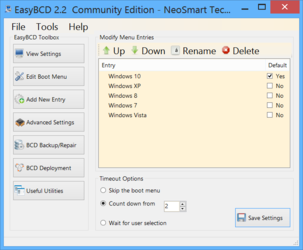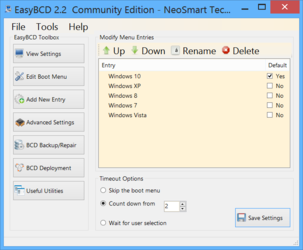- Joined
- Jun 10, 2014
- Location
- san jose CA
Hi forum I have the following storage devices . 1 samsung 500 gb SSD ( primary ) 1 kingston 120 gb ssd ( secondary ) and a 1 tb toshiba hard drive for steam games and shadowplay.
I have been using windows 7 for years and I never had an issue with it . but I wanna have my pc ready for dx12 which forces me to ditch windows 7 .
is there a way I could install 10 and choose between it and my windows 7 without having to do a clean install. I dont feel like digging for old files that could potentially be wiped out with a clean install. I wanna keep my 7 os with all its settings saved but have the option to boot using 10 . is that possible thank you
I have been using windows 7 for years and I never had an issue with it . but I wanna have my pc ready for dx12 which forces me to ditch windows 7 .
is there a way I could install 10 and choose between it and my windows 7 without having to do a clean install. I dont feel like digging for old files that could potentially be wiped out with a clean install. I wanna keep my 7 os with all its settings saved but have the option to boot using 10 . is that possible thank you