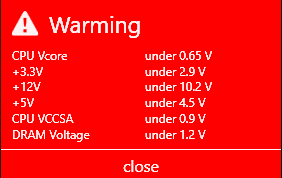So I have an issue with my 6700k. I'm currently running it at 4.4 Ghz at 1.2v with high LLC, Trident Z 3200 mhz ram @ 1.36v. The issue is I manually set my VCCSA to 1.06 and VCCIO to 0.96 v but they're both going above what they're set at. I'm getting peaks of 1.08v for VCCSA, which normally wouldn't be an issue except for yesterday it said my VCCSA had a max of 1.98v which is absurd.
So now i'm paranoid, these voltages shouldn't be going above what I manually set them as; even if the 1.98v was a false reading I'm still getting vccsa peaks regularly above what it should be. Is this a problem with my motherboard?

edit: I'm also getting CPU temperature readings of -88C and 109C from time to time, and gigabytes monitoring software keeps giving me voltage warnings:

So now i'm paranoid, these voltages shouldn't be going above what I manually set them as; even if the 1.98v was a false reading I'm still getting vccsa peaks regularly above what it should be. Is this a problem with my motherboard?
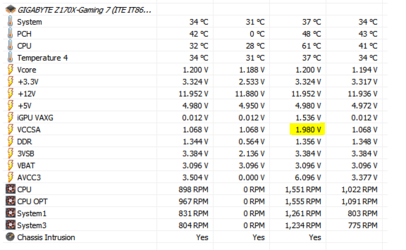
edit: I'm also getting CPU temperature readings of -88C and 109C from time to time, and gigabytes monitoring software keeps giving me voltage warnings: