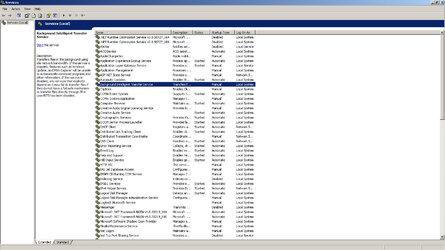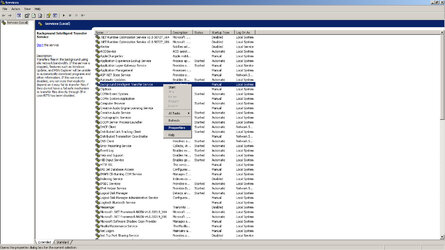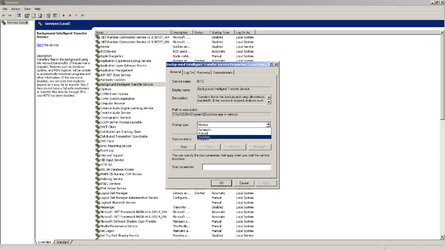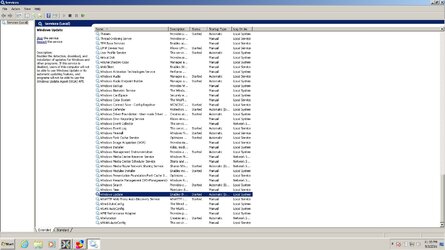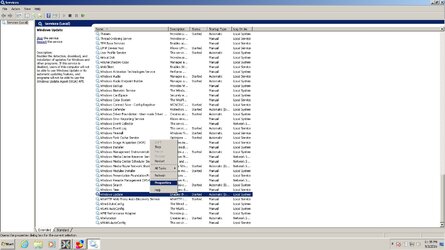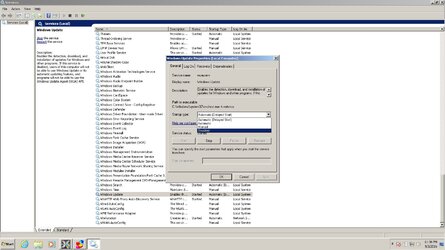- Joined
- May 31, 2004
I just had 3 Win10 machine reboot in the middle of the night and of course not restart until I found them a few days later.
What can be done about this not asking for permission to reboot?
Here is one proposed solution -- I have not tried it yet but it seems ok <--- comments?
---------------------------------------
Paste these lines to elevated cmd to deny
"Everyone" from executing the two files that control
the auto update process MusNotifications and MusNotifications Ux:
The following will undo the permission changes
remember to do this in an elevated cmd box:
-------------------------------------
What can be done about this not asking for permission to reboot?
Here is one proposed solution -- I have not tried it yet but it seems ok <--- comments?
---------------------------------------
Paste these lines to elevated cmd to deny
"Everyone" from executing the two files that control
the auto update process MusNotifications and MusNotifications Ux:
Code:
cd /d "%Windir%\System32"
takeown /F MusNotification.exe
icacls MusNotification.exe /deny Everyone:(X)
takeown /F MusNotificationUx.exe
icacls MusNotificationUx.exe /deny Everyone:(X)
remThe following will undo the permission changes
remember to do this in an elevated cmd box:
Code:
cd /d "%Windir%\System32"
icacls MusNotification.exe /remove:d Everyone
icacls MusNotification.exe /grant Everyone:F
icacls MusNotification.exe /setowner "NT SERVICE\TrustedInstaller"
icacls MusNotification.exe /remove:g Everyone
icacls MusNotificationUx.exe /remove:d Everyone
icacls MusNotificationUx.exe /grant Everyone:F
icacls MusNotificationUx.exe /setowner "NT SERVICE\TrustedInstaller"
icacls MusNotificationUx.exe /remove:g Everyone
rem
Last edited: