- Joined
- Apr 26, 2012
- Location
- New York, USA
So, I've been doing OS installs for well over a decade on a very wide range of systems, but this has me stumped. I did a fresh install of Windows 10 version 1511 on my sig rig right after it released, and made an array of images for it including a vanilla install image, two with only the drivers installed (one with and one without the GPU driver), one with all of my apps installed and so on. However, I'm having problems with a fresh install of version 1607 "Anniversary".
The first issue is that Nvidia control panel only shows me the options for Stereoscopic 3D. This confuses me, because I had all of the options literally 5 reboots ago. It even let me setup SLI (which was a pain, because for some reason the first 3 times I installed the driver it didn't want to let me SLI). Google only returned issues due to Optimus on laptops, which is clearly not the case in my situation.

I suspect that my second issue ties into the first: I keep getting errors in a few games that my GPU and/or drivers are incompatible with the game for various reasons. For instance, I have a game called Move or Die that works perfectly well in 1511, but usually won't even launch in 1607, and hasn't worked yet on this particular install. I keep getting this error:

A little more information:
I've tried a fresh install numerous times, with 3 different flash drives using the media creation tool on 3 or 4 different computers. The only way I can have the 1607 update is if I have it install over 1511 it seems, and that leaves me with similar (though not as persistent) problems. I've been running the system at default for a couple of weeks trying to get this sorted out. The media was created at stock clocks, my drives all read healthy and I've tried every driver that I've ran thus far. I don't know what else to look at.
The first issue is that Nvidia control panel only shows me the options for Stereoscopic 3D. This confuses me, because I had all of the options literally 5 reboots ago. It even let me setup SLI (which was a pain, because for some reason the first 3 times I installed the driver it didn't want to let me SLI). Google only returned issues due to Optimus on laptops, which is clearly not the case in my situation.
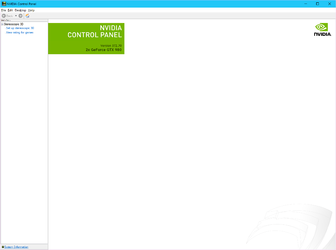
I suspect that my second issue ties into the first: I keep getting errors in a few games that my GPU and/or drivers are incompatible with the game for various reasons. For instance, I have a game called Move or Die that works perfectly well in 1511, but usually won't even launch in 1607, and hasn't worked yet on this particular install. I keep getting this error:
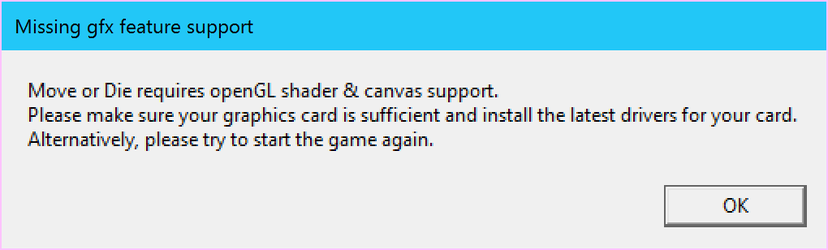
A little more information:
I've tried a fresh install numerous times, with 3 different flash drives using the media creation tool on 3 or 4 different computers. The only way I can have the 1607 update is if I have it install over 1511 it seems, and that leaves me with similar (though not as persistent) problems. I've been running the system at default for a couple of weeks trying to get this sorted out. The media was created at stock clocks, my drives all read healthy and I've tried every driver that I've ran thus far. I don't know what else to look at.