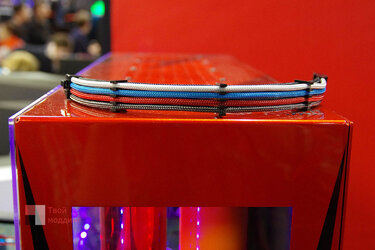- Joined
- Sep 2, 2016
Hi guys,
I'm making my first build, the complete thread on that can be seen here: link
I have the Corsair rm750x power supply.
I'm gonna ask my question here aswell because the other contains to much information already, here it is.
SLEEVING: The beginning of the end?
So guys, I wanted to start sleeving.. It took me 30minutes to get my first pin out of my PCI-E cable. Just keep doing it, it goes allot faster after that. I use stables for it because the tool I got for it was to big....

JEEJ! I got it.. Happy for a moment, then I tried to remove the 1 square connector.. That thing doesn't move at all.. and then I ran into this:

Whaa daa faa... How am I going to sleeve this..
I started to take a look at my other cables and I seee this massive tumor on my ATX cable.. Is it a ferrite magnet or another capacitor or ...

I don't have a clue on how I should continue. Any tips on this?
Thanks allot!
I'm making my first build, the complete thread on that can be seen here: link
I have the Corsair rm750x power supply.
I'm gonna ask my question here aswell because the other contains to much information already, here it is.
SLEEVING: The beginning of the end?
So guys, I wanted to start sleeving.. It took me 30minutes to get my first pin out of my PCI-E cable. Just keep doing it, it goes allot faster after that. I use stables for it because the tool I got for it was to big....
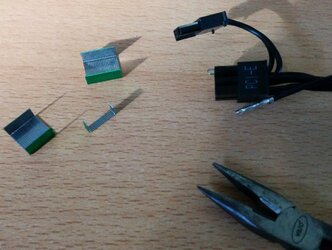
JEEJ! I got it.. Happy for a moment, then I tried to remove the 1 square connector.. That thing doesn't move at all.. and then I ran into this:

Whaa daa faa... How am I going to sleeve this..
I started to take a look at my other cables and I seee this massive tumor on my ATX cable.. Is it a ferrite magnet or another capacitor or ...

I don't have a clue on how I should continue. Any tips on this?
Thanks allot!
Last edited: