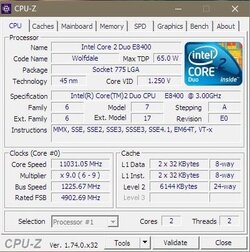Okay, So I'm currently using the 6700k with 32GB ddr4 ram on an asus maximus viii extreme motherboard.
I've never done any kind of over clocking or anything before.
So I downloaded these programs:
CPUID HWMonitor
RealBench
AIDA64
CPUID ROG CPU-Z
ASUS Extreme tuning utility
From there I ran the AIDA64 without changing anything and things seemed to look good.
Temps were a little high the first time I ran it, but that was before I put my h100i V2 into performance mode.
I then found out about RealBench, So I ran that, everything was great!
I then watched a video and read a bit about it and boosted all of my cores to 46 and changed my voltage to 1.35
Computer did boot and I ran the same RealBench test. The first time my pc crashed quickly. The second time it made
it part of the way through the second test. Temps all looked fine and everything, but to be honest Im not 100% sure what i'm looking
at and for when doing these tests.
My first question would be should I just lower the clock speed to 45? and in doing so do I need to lower the volts?
Or should I jsut play with the volts a bit, raising them by .01 until it can finish the test?
I've never done any kind of over clocking or anything before.
So I downloaded these programs:
CPUID HWMonitor
RealBench
AIDA64
CPUID ROG CPU-Z
ASUS Extreme tuning utility
From there I ran the AIDA64 without changing anything and things seemed to look good.
Temps were a little high the first time I ran it, but that was before I put my h100i V2 into performance mode.
I then found out about RealBench, So I ran that, everything was great!
I then watched a video and read a bit about it and boosted all of my cores to 46 and changed my voltage to 1.35
Computer did boot and I ran the same RealBench test. The first time my pc crashed quickly. The second time it made
it part of the way through the second test. Temps all looked fine and everything, but to be honest Im not 100% sure what i'm looking
at and for when doing these tests.
My first question would be should I just lower the clock speed to 45? and in doing so do I need to lower the volts?
Or should I jsut play with the volts a bit, raising them by .01 until it can finish the test?