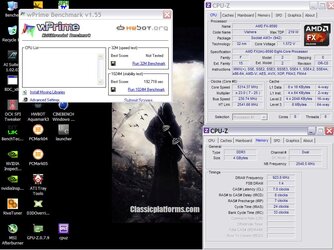Hello all,
First off, my build:
AMD 9590
GTX 980
Asus Crosshair V Formula Z
G.Skill Ripjaw X 1600 mhz
Seasonic X-1050 80Plus Gold
Samsung Evo 850 SSD
Corsair Hydro H105 Extreme
I currently have the LLC set to 75% and the CL set to 9-10-10-28 @ 1866 mhz. My question, based on my build can i overclock my ram any higher? Such as specific settings. I tried Cl 9-9-9-24 and had to reset the cmos.
Any information is helpful. Thanks for taking the time to read and help me out.
Edit: Spelling, Grammar
First off, my build:
AMD 9590
GTX 980
Asus Crosshair V Formula Z
G.Skill Ripjaw X 1600 mhz
Seasonic X-1050 80Plus Gold
Samsung Evo 850 SSD
Corsair Hydro H105 Extreme
I currently have the LLC set to 75% and the CL set to 9-10-10-28 @ 1866 mhz. My question, based on my build can i overclock my ram any higher? Such as specific settings. I tried Cl 9-9-9-24 and had to reset the cmos.
Any information is helpful. Thanks for taking the time to read and help me out.
Edit: Spelling, Grammar