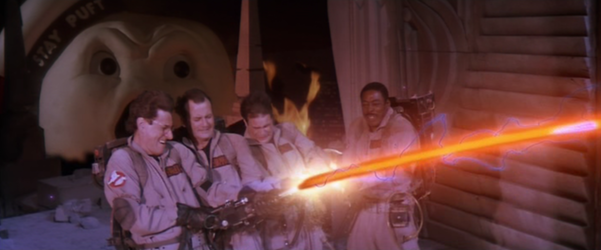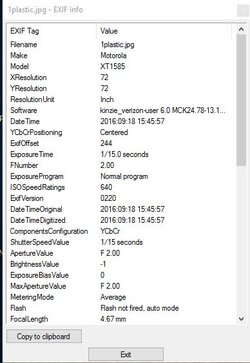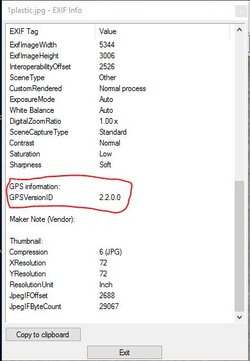- Joined
- Feb 18, 2002
IMPORTANT EDIT: Microsoft has *nothing* to do with this, please skip to post#32 of this thread posted after I discovered who does.
EDIT: I just wanted to clarify straight away that this is about files you download from the internet, not really your system files...
Alternate data streams are impossible to remove under Windows 8.1 and Windows 10 for me.
Alternate data streams are hidden.
Alternate data streams add information to a file without increasing the file's size or changing its functionality.
Alternate data streams can be used as a hiding place for creators of rootkit malware.
Windows 8.0 (just like Win7/Vista/XP) still can remove Alternate Data Streams.
I had to install Windows 8.0 as a separate OS on my system just to reboot into it and remove Alternate Data Streams from my downloaded files.
Every file we ever download has Zone.Identifier:$DATA added to it.
This only works under Windows 8.0 or earlier, not Windows 8.1/10 for me:
Use this program:
https://technet.microsoft.com/en-us/sysinternals/bb897440.aspx
for example, to remove Alternate Data Streams from C:\Test folder and all its subfolders, copy streams.exe to C:\ then open a DOS Command Prompt to C:
and type
streams.exe -s -d "C:\Test"
or
streams64.exe -s -d "C:\Test"
If you used other programs under Windows 8.0 or earlier to remove Alternate Data Streams, please post what those programs are.
EDIT: I just wanted to clarify straight away that this is about files you download from the internet, not really your system files...
Alternate data streams are impossible to remove under Windows 8.1 and Windows 10 for me.
Alternate data streams are hidden.
Alternate data streams add information to a file without increasing the file's size or changing its functionality.
Alternate data streams can be used as a hiding place for creators of rootkit malware.
Windows 8.0 (just like Win7/Vista/XP) still can remove Alternate Data Streams.
I had to install Windows 8.0 as a separate OS on my system just to reboot into it and remove Alternate Data Streams from my downloaded files.
Every file we ever download has Zone.Identifier:$DATA added to it.
This only works under Windows 8.0 or earlier, not Windows 8.1/10 for me:
Use this program:
https://technet.microsoft.com/en-us/sysinternals/bb897440.aspx
for example, to remove Alternate Data Streams from C:\Test folder and all its subfolders, copy streams.exe to C:\ then open a DOS Command Prompt to C:
and type
streams.exe -s -d "C:\Test"
or
streams64.exe -s -d "C:\Test"
If you used other programs under Windows 8.0 or earlier to remove Alternate Data Streams, please post what those programs are.
Last edited: