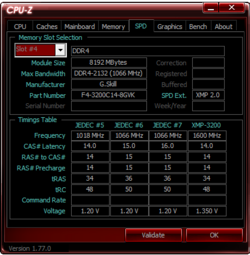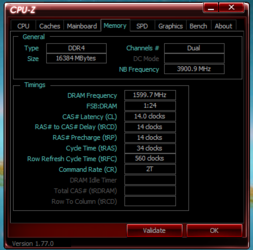-
Welcome to Overclockers Forums! Join us to reply in threads, receive reduced ads, and to customize your site experience!
You are using an out of date browser. It may not display this or other websites correctly.
You should upgrade or use an alternative browser.
You should upgrade or use an alternative browser.
Suggestions on a few upgrades to my currect PC.
- Thread starter OCTD318
- Start date
Your list looks good. The 3200 is the memory speed along with timing, the memory you picked out has a timing of 16-18-18-38. The memory I have is 3200 Speed with a timing of 14-14-14-34. The lower the timing makes faster memory. Newegg link http://www.newegg.com/Product/Product.aspx?Item=N82E16820232217
Here is a link on memory Speed https://en.wikipedia.org/wiki/DIMM
Here is link on memory scaling http://www.hardocp.com/article/2015...76700k_ipc_overclocking_review/6#.V-WJNSgrKUk
Here is a link on memory Speed https://en.wikipedia.org/wiki/DIMM
Here is link on memory scaling http://www.hardocp.com/article/2015...76700k_ipc_overclocking_review/6#.V-WJNSgrKUk
Last edited:
- Thread Starter
- #23
In the video he mentioned something about k processors not necessary since non k can be over clocked as well. the 6400 2.7 MHz is $189 and the 6600k is $239. He aslo talked about the diminishing returns for higher than 3000 but the price difference to the 3200 in very small. so Ill change to the faster timing in the 3200. whats your take on the k vs non k cpus?
- Thread Starter
- #24
Also I was looking at a review of the ASUS rog board I am looking at and they mention one con is there's no memory profiles which makes ocing memory tough for people that have never oced mem before (>ME<). Is that a deal breaker? Or should I be able to learn it with enough YouTube videos? Thanks again.
When he did that video Intel did not lock out the motherboard manufacturers from allowing overclocking on non K chips, now the new Bios won't allow overclocking on non k CPU, I would purchase a k CPU. All you should have to do to overclock your memory is select XMP in Bios memory profile, it will do the hard work for you.
The Asus rog does have XMP Support.
The Asus rog does have XMP Support.
Last edited:
That is for oveclcoking the memory past the advertised speed of 3200, XMP will get you setup to 3200 speed also set memory timings and it makes changes to VCCIO, VCCSA, memory voltage.this is what I read about this board not having memory presets.
Have a read. http://www.intel.com/content/www/us/en/gaming/extreme-memory-profile-xmp.html
Last edited:
- Joined
- Nov 14, 2006
- Location
- Warsaw/Poland
For gaming alone and to keep all your existing parts other than mobo + CPU, just try get good information on the relative performance of the various i5 and i7 processors from 2nd generation (2000-something, i.e. 2xxx) up. To avoid information overload, skip i3s, lower i5s (x3xxx–x4xxx, unless the four hundreds are very close to 500) or high i7s (most i7s in general) and focus on the better stuff and look specifically for it (e.g. search for those numbers on auction sites). On the other hand, if you find something that looks like a low price for an i3 or low-end old i5, that is the moment when you want to find out about the relative performance of that specific CPU. Similar thing if you find an unexpensive i7 that isn't too old.
What you want for gaming is — as a sensible minimum — four physical cores with strong single-core performance. The older your games, the more it counts to have good single-core performance. If you play a lot of real-time strategies and similar games, then it may be important to put some emphasis on a high CPU clock. There are situations when cheaper and less complicated processors outdo their sophisticated betters simply because of a higher clock, e.g. this should be the case with Pentium Gs in Starcraft 2.
On the other hand, Skylakes aren't a bad bang for the buck, and DDR4 memory is relatively cheap (this said, good sticks are twice more expensive than basic sticks anyway). I got my CPU and mobo (i5-6600 (non-K) + Asrock Fatality K6) for little more than the equivalent of $300 in my local currency. In your situation I'd be tempted to get a cheap used sorta-high-range i5 + decent mobo and wait it out while you can (keep the big cash for something better).
EDIT: Sorry, hadn't read page 2 and didn't realize you'd already ordered something. I'll just let the post stand then. GL HF with your new stuff!
What you want for gaming is — as a sensible minimum — four physical cores with strong single-core performance. The older your games, the more it counts to have good single-core performance. If you play a lot of real-time strategies and similar games, then it may be important to put some emphasis on a high CPU clock. There are situations when cheaper and less complicated processors outdo their sophisticated betters simply because of a higher clock, e.g. this should be the case with Pentium Gs in Starcraft 2.
On the other hand, Skylakes aren't a bad bang for the buck, and DDR4 memory is relatively cheap (this said, good sticks are twice more expensive than basic sticks anyway). I got my CPU and mobo (i5-6600 (non-K) + Asrock Fatality K6) for little more than the equivalent of $300 in my local currency. In your situation I'd be tempted to get a cheap used sorta-high-range i5 + decent mobo and wait it out while you can (keep the big cash for something better).
EDIT: Sorry, hadn't read page 2 and didn't realize you'd already ordered something. I'll just let the post stand then. GL HF with your new stuff!
- Thread Starter
- #31
For gaming alone and to keep all your existing parts other than mobo + CPU, just try get good information on the relative performance of the various i5 and i7 processors from 2nd generation (2000-something, i.e. 2xxx) up. To avoid information overload, skip i3s, lower i5s (x3xxx–x4xxx, unless the four hundreds are very close to 500) or high i7s (most i7s in general) and focus on the better stuff and look specifically for it (e.g. search for those numbers on auction sites). On the other hand, if you find something that looks like a low price for an i3 or low-end old i5, that is the moment when you want to find out about the relative performance of that specific CPU. Similar thing if you find an unexpensive i7 that isn't too old.
What you want for gaming is — as a sensible minimum — four physical cores with strong single-core performance. The older your games, the more it counts to have good single-core performance. If you play a lot of real-time strategies and similar games, then it may be important to put some emphasis on a high CPU clock. There are situations when cheaper and less complicated processors outdo their sophisticated betters simply because of a higher clock, e.g. this should be the case with Pentium Gs in Starcraft 2.
On the other hand, Skylakes aren't a bad bang for the buck, and DDR4 memory is relatively cheap (this said, good sticks are twice more expensive than basic sticks anyway). I got my CPU and mobo (i5-6600 (non-K) + Asrock Fatality K6) for little more than the equivalent of $300 in my local currency. In your situation I'd be tempted to get a cheap used sorta-high-range i5 + decent mobo and wait it out while you can (keep the big cash for something better).
EDIT: Sorry, hadn't read page 2 and didn't realize you'd already ordered something. I'll just let the post stand then. GL HF with your new stuff!
No problem. You can see what I ended up going with on page one Post 19.
- Thread Starter
- #32
Guys I have another quick question. I think amd uses a different plate from intel to bolt the cpu cooler to the cpu. I cant find any other hardware with the corsair h80i that I currently have attached to the amd. I must have thrown the intel plate/bracket away. Will I need to order the intel stuff from corsair? I can use the stock cooler till it comes in. If so does anyone know if theres a kit I can buy from them?
- Joined
- Dec 19, 2012
According to your manual there are different brackets for Intel. If it's a no go then call corsair and they'll most likely ship you a replacement. Just FYI the new intel CPu won't come with a cooler so you'll have to make the corsair work unless you have another old air cooler around.
https://www.google.com/url?sa=t&rct...uOzQcdi6rG8p1FHVwg89tg&bvm=bv.133700528,d.eWE
https://www.google.com/url?sa=t&rct...uOzQcdi6rG8p1FHVwg89tg&bvm=bv.133700528,d.eWE
Last edited:
Corsair is a very customer friendly company. I have no doubt they will ship you the part. I wish Corsair made motherboards as the customer service for all the existing major motherboard manufacturers leaves a lot to be desired.
How about EVGA motherboard customer service?
- Thread Starter
- #36
Thanks for the heads up. I went through all my pc stuff (I have enough fans to create a wind storm) I found a older corsair liquid cooler I think the h60 and now confirmed the intel brackets but no screws. I was digging through my bins with household type screws, nails and there they were. So now just waiting for FedEx should be here tomorrow by end of day! I had the two different kinds of stand off screws so I'm all set. Thanks guys for the advice. I know my weakest link is my gpu the ZOTAC GTX 980 AMP! Omega but it still should be decent I hope.
- Thread Starter
- #40
Yeah I think I will do that too. Now I am having trouble with file explorer opening on startup and windows 10 is saying its not activated and now wants a activation key lol. I done the free upgrade so idk...Sorry, I haven't used an Asus overclocking board for years. But I don't like to use utilities like the ai suite, I'd rather just OC from the BIOS directly.
Similar threads
- Replies
- 17
- Views
- 528
- Replies
- 157
- Views
- 6K