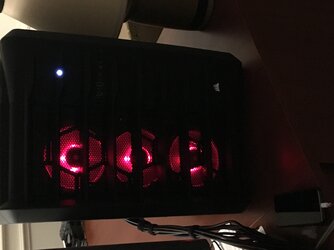- Joined
- Sep 25, 2015
- Thread Starter
- #21
OK - here is a P-Q graph with:
- 2 x GPU blocks in parallel
- same situation as above (radiators, pump, CPU block in series)
- no tubing bends or angle adapter restrictions

That's a lot better. However:
- D5 pump still won't make it with the Hardware Labs Nemesis GTS radiators (sigh...looks cool)
- D5 pump will work for slim EK SE radiator (at 80%)
- D5 pump will work for thick EK PE radiator (at 65%)
- DDC pump will make it with the Hardware Labs Nemesis GTS radiators (at 85%)
- DDC pump will work for slim EK SE radiator (at 60%)
- DDC pump will work for thick EK PE radiator (at 45%)
So...parallel GPU is the way to go (duh - hehe).
With parallel GPU, the flow rate through each GPU block will only be 0.5 gpm with a 1 gpm loop flow...I guess I'll have to do more research on what flow rates are required for GPU blocks...
- 2 x GPU blocks in parallel
- same situation as above (radiators, pump, CPU block in series)
- no tubing bends or angle adapter restrictions
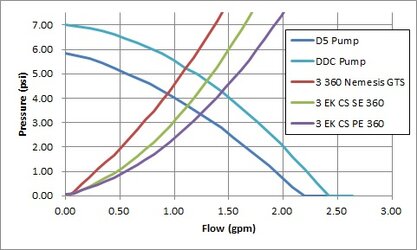
That's a lot better. However:
- D5 pump still won't make it with the Hardware Labs Nemesis GTS radiators (sigh...looks cool)
- D5 pump will work for slim EK SE radiator (at 80%)
- D5 pump will work for thick EK PE radiator (at 65%)
- DDC pump will make it with the Hardware Labs Nemesis GTS radiators (at 85%)
- DDC pump will work for slim EK SE radiator (at 60%)
- DDC pump will work for thick EK PE radiator (at 45%)
So...parallel GPU is the way to go (duh - hehe).
With parallel GPU, the flow rate through each GPU block will only be 0.5 gpm with a 1 gpm loop flow...I guess I'll have to do more research on what flow rates are required for GPU blocks...