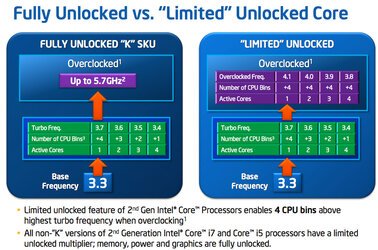- Joined
- Aug 11, 2002
- Location
- St. Louis, Mo. U.S.A.
I have had it for 20 months...but never tried an overclock until now...here is what I have done so far. If there is a better way feel free to let me know
Changed CPU ratio to "per core" and noted values
Core 1 @ 37
Core 2 @ 37
Core 3 @ 36
Core 4 @ 35
increased BCLK to 103
Booted up fine and ran OCCT for 20 minutes and temps did not go over 61c. (quick question about OCCT...when I first load it. it shows -75% overclock. I start the test and it slowly raises to 9.2% overclock, and stays there throughout the test. I assume this means that when CPU is idle it downclocks itself?)
Next, I increased the ratio of Core 3 to 37 and ran the test again...all good. Did the same thing with Core 4 with same results.
That is where I am at right now...any suggestions on what I should try next...I am just looking for a modest "safe" overclock.
Changed CPU ratio to "per core" and noted values
Core 1 @ 37
Core 2 @ 37
Core 3 @ 36
Core 4 @ 35
increased BCLK to 103
Booted up fine and ran OCCT for 20 minutes and temps did not go over 61c. (quick question about OCCT...when I first load it. it shows -75% overclock. I start the test and it slowly raises to 9.2% overclock, and stays there throughout the test. I assume this means that when CPU is idle it downclocks itself?)
Next, I increased the ratio of Core 3 to 37 and ran the test again...all good. Did the same thing with Core 4 with same results.
That is where I am at right now...any suggestions on what I should try next...I am just looking for a modest "safe" overclock.