-
Welcome to Overclockers Forums! Join us to reply in threads, receive reduced ads, and to customize your site experience!
You are using an out of date browser. It may not display this or other websites correctly.
You should upgrade or use an alternative browser.
You should upgrade or use an alternative browser.
After a complete shut down, starting the computer works only after reset button
- Thread starter c627627
- Start date
- Joined
- Feb 18, 2002
- Thread Starter
- #22
Isn't that the SATA Express that is shared with the M.2?
'Shared' is a word that confused me to. The fact is, if you look at the picture of the SATAEXPRESS cable below, if you do not have a SATAEXPRESS drive, then that frees up TWO SATA slots. So what they mean by 'shared' is that it is physically possible to plug in two SATA drives in there and an M.2 in its slot or one of these:

- Joined
- Feb 18, 2002
- Thread Starter
- #23
The theory _where_ the drive in question was connected fell apart this morning as the system froze again at start.
When I completely disconnected the drive, everything went through.
I am going to keep the drive disconnected for at least a day just to confirm 100% that this solves the problem.
But rather than thinking about _where_ the drive is connected, I am still interested in finding out *how* and *why* a 2TB high end expensive Western Digital Black mechanical drive by itself could be causing this...
When I completely disconnected the drive, everything went through.
I am going to keep the drive disconnected for at least a day just to confirm 100% that this solves the problem.
But rather than thinking about _where_ the drive is connected, I am still interested in finding out *how* and *why* a 2TB high end expensive Western Digital Black mechanical drive by itself could be causing this...
Are there any firmware upgrades for the drive on the WD site?
What about updating the Intel chipset drivers and ME drivers (i.e.. instead of using the versions from the ASUS website, try the latest from Intel)?
As far as the "how" and "why"... we are all waiting with bated breath to see why its happening. But I can't imagine it has anything to do with the drive being "high end" and "expensive". They all can break or have problems.
I assume your SMART data is reading OK on the drive using the WD Tool?
What about updating the Intel chipset drivers and ME drivers (i.e.. instead of using the versions from the ASUS website, try the latest from Intel)?
As far as the "how" and "why"... we are all waiting with bated breath to see why its happening. But I can't imagine it has anything to do with the drive being "high end" and "expensive". They all can break or have problems.
I assume your SMART data is reading OK on the drive using the WD Tool?
- Joined
- Feb 18, 2002
- Thread Starter
- #26
Good question, as soon as I got it, I ran the most extended test there is:possible the HD is faulty in some fashion. Does it pass every diagnostic test/etc?
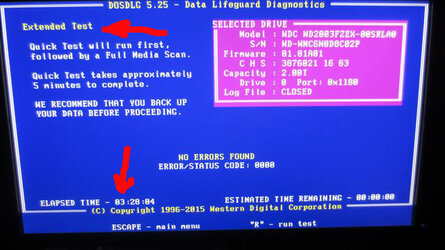
Are there any firmware upgrades for the drive on the WD site?
What about updating the Intel chipset drivers and ME drivers (i.e.. instead of using the versions from the ASUS website, try the latest from Intel)?
As far as the "how" and "why"... we are all waiting with bated breath to see why its happening. But I can't imagine it has anything to do with the drive being "high end" and "expensive". They all can break or have problems.
I assume your SMART data is reading OK on the drive using the WD Tool?
Good suggestions.
1. Western Digital 2TB Black WD2003FZEX
Where are the firmware downloads if this is the drive page:
http://support.wdc.com/downloads.aspx?lang=en&fid=wdsfDesktop_Black
Cannot fine any firmware downloads whatsoever and I read a post saying WD no longer offers firmware upgrades for regular desktop drives, which was strange.
2. What are ME drivers?
Could you please post where Intel chipset drivers and ME drivers are downloaded from for Asus Skylake Z-170A.
1. I wasn't aware they stopped.
2. As mentioned (well, alluded to), the latest chipset and ME (Management Engine) drivers can be found at the Intel site. They are not specific (tested) for your board, just the latest from Intel. The latest tested on your board are from the ASUS website which you should have on already.
Chipset - https://downloadcenter.intel.com/download/20775/Intel-Chipset-Device-Software-INF-Update-Utility-
After thinking, I wouldn't worry about the ME driver.
A. You tested it when you got it...when was that? Does it mean its good now?
B.
2. As mentioned (well, alluded to), the latest chipset and ME (Management Engine) drivers can be found at the Intel site. They are not specific (tested) for your board, just the latest from Intel. The latest tested on your board are from the ASUS website which you should have on already.
Chipset - https://downloadcenter.intel.com/download/20775/Intel-Chipset-Device-Software-INF-Update-Utility-
After thinking, I wouldn't worry about the ME driver.
A. You tested it when you got it...when was that? Does it mean its good now?
B.
I assume your SMART data is reading OK on the drive using the WD Tool?
- Joined
- Feb 18, 2002
- Thread Starter
- #28
Thank you for posting the link. There are two important things now, one related to thread topic, the other related to what you just posted.
First. Oh maw grrrrd. The evidence provided thus far was not enough to convict the hard drive. It is *not* the hard drive.
It turns out that TIME the system remains in full shut down state affects this problem. Although I did shut the system down fully. Cutting off power.
If the system remains cut off from power overnight, the problem reappears REGARDLESS of anything else.
But if you try to experiment further, the experiment will be affected by the fact that the system was not in full shut down state for X period of time.
SO. It's the motherboard, isn't it?
I could open a case with ASUS to see what they say?
Second and unrelated. I am glad you posted that link. For many years that question has been a source of much confusion.
The download in question, Intel® Chipset Device Software (INF Update Utility) serves to correctly display the name (and only correctly display the name of hardware) inside the Device Manager and similar hardware information windows.
It is however not a driver and serves no purpose other than cosmetic display information.
If I am incorrect, I would like to discuss that question further.
First. Oh maw grrrrd. The evidence provided thus far was not enough to convict the hard drive. It is *not* the hard drive.
It turns out that TIME the system remains in full shut down state affects this problem. Although I did shut the system down fully. Cutting off power.
If the system remains cut off from power overnight, the problem reappears REGARDLESS of anything else.
But if you try to experiment further, the experiment will be affected by the fact that the system was not in full shut down state for X period of time.
SO. It's the motherboard, isn't it?
I could open a case with ASUS to see what they say?
Second and unrelated. I am glad you posted that link. For many years that question has been a source of much confusion.
The download in question, Intel® Chipset Device Software (INF Update Utility) serves to correctly display the name (and only correctly display the name of hardware) inside the Device Manager and similar hardware information windows.
It is however not a driver and serves no purpose other than cosmetic display information.
If I am incorrect, I would like to discuss that question further.
Yes, not technically a driver. But I can tell you 'installing' that seems to help things out quite a bit in many cases. For example, if the OS knows its a OCZ RD400 versus say a generic 'SCSI' drive it can then enable functionality for that specific device when it is identified in the device manager. So while it is not a driver, it does serve a purpose more than cosmetic display information. I cannot tell you how many people I have helped here and there with installing the INF files. Perhaps more so back in the day than now, but, surely it does something other than cosmetic display information with the OS.
- Joined
- Dec 22, 2000
- Location
- Huntsville, AL
Again...a curiosity question.
Fast Boot enabled or disabled?
Fast Boot enabled or disabled?
- Joined
- Jul 7, 2013
My guesses are something wrong with the BIOS chip or the chipset. Either way an RMA should fix it, but it'd be interesting if it were something else like the CPU. Definitely an odd situation. 'Tis part of the addiction...er, I mean HOBBY, of computers I suppose. 
- Joined
- Dec 22, 2000
- Location
- Huntsville, AL
Well....obviously Asus and Asrock have chosen different implementation of "shared".
I just hooked a spinner up to one of the "shared" SATA ports....boot was slow but went into Win. No drive shows there at all.
Shut down, plugged same drive into a free unshared port and booted normally. Drive is there and ready to rock.
I just hooked a spinner up to one of the "shared" SATA ports....boot was slow but went into Win. No drive shows there at all.
Shut down, plugged same drive into a free unshared port and booted normally. Drive is there and ready to rock.
i had almost exactly this happen with an older board before, it was the cmos battery was dead, new battery fixed it. though being that is a brand new motherboard it "shouldnt" be dead already so idk. does it have a cmos jumper to clear bios? of so make sure its not set to on, that will cause a similar issue in some cases.
^^^ This. I had the same issue and I was looking to reseat the CMOS battery and reset the BIOS, but my board had a jumper instead. Worked like a charm.
- Joined
- Feb 18, 2002
- Thread Starter
- #37
I am careful not to to post possible solutions too soon, since my earlier thoughts on possible cause needed more testing.
I am leaning towards BIOS being the problem here, and by that I mean the actual BIOS code.
I took out the battery and played with this and that is not what affects this (in my case).
Asus is one of the best and most reliable motherboard manufacturers but Asus did not do a good job on this BIOS. Maybe they rushed this to market figuring they would release BIOS update versions later but how is it possible they didn't take care of basic things and we are nearing the release of the next generation of motherboards already?
EXHIBITs A & B, look at this:

Asus BIOS can display a couple of items sure, but you add a few more things in there and they are cut off.
Look at the top of the picture where it says 9MB) - that's the TOP of the list - NO ROOM to display the full list!
The tiny line on the right is difficult to slide, overall, surely you'll agree, not a very professional job.
Look at the screen shot on the right, with Asian characters instead of the list of devices...
Asus has acknowledged all of this, telling me "not to worry" their engineers are fixing this...
That may be a half-way acceptable answer a month or two into a release (at most) but this product has been on the market for a long time, a year or two, and there should be no excuse for that.
When you change the boot device list - it doesn't appear to affect things - UNLESS you change something else in the BIOS as well...
If you don't change anything else, and you try to save, the BIOS says you haven't really made any changes.
Asus Skylake BIOS is most definitely buggy, Asus has acknowledged this, I have no explanation why at this late stage they have not found time to fix simple display issues, let alone more serious bugs in their BIOS software.
Once I adjust the boot devices, *and change one more item in BIOS*, this appears to affect the original problem and resolves it.
At least until I reimage the system or connect another drive...
I am leaning towards BIOS being the problem here, and by that I mean the actual BIOS code.
I took out the battery and played with this and that is not what affects this (in my case).
Asus is one of the best and most reliable motherboard manufacturers but Asus did not do a good job on this BIOS. Maybe they rushed this to market figuring they would release BIOS update versions later but how is it possible they didn't take care of basic things and we are nearing the release of the next generation of motherboards already?
EXHIBITs A & B, look at this:
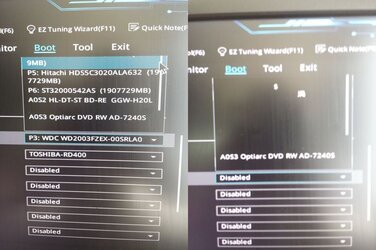
Asus BIOS can display a couple of items sure, but you add a few more things in there and they are cut off.
Look at the top of the picture where it says 9MB) - that's the TOP of the list - NO ROOM to display the full list!
The tiny line on the right is difficult to slide, overall, surely you'll agree, not a very professional job.
Look at the screen shot on the right, with Asian characters instead of the list of devices...
Asus has acknowledged all of this, telling me "not to worry" their engineers are fixing this...
That may be a half-way acceptable answer a month or two into a release (at most) but this product has been on the market for a long time, a year or two, and there should be no excuse for that.
When you change the boot device list - it doesn't appear to affect things - UNLESS you change something else in the BIOS as well...
If you don't change anything else, and you try to save, the BIOS says you haven't really made any changes.
Asus Skylake BIOS is most definitely buggy, Asus has acknowledged this, I have no explanation why at this late stage they have not found time to fix simple display issues, let alone more serious bugs in their BIOS software.
Once I adjust the boot devices, *and change one more item in BIOS*, this appears to affect the original problem and resolves it.
At least until I reimage the system or connect another drive...
Interesting theory...
I wonder how the appearance of something (not fitting) affects how it works? I mean at least for the originally titled issue...the bios/post is done as soon as Windows starts to load. So how would the bios be the cause? Also note, I do not have this problem (where I need to change something else for boot order changes to be accepted) in my two ASUS boards. It does say nothing was changed, but the change is accepted. If it was as big of a problem as you say (it actually not taking after you hit F10), I'd have to imagine we would have heard about it and alas us would have fixed it long ago. This is on both my ASUS boards (skylake and x99), note. I don't think the bios has anything at all to do with your originally titled issue. If you have moved past that, I apologize.
I do think it is a (minor) problem of not being able to see all boot devices and that should be updated, absolutely agreed. I know my ASUS systems 'take' the change regardless if it says there isn't anything to change. Again, that should be corrected. I just don't believe that it has anything to do with your PC's behavior in windows as the BIOS is long done there.
I wonder how the appearance of something (not fitting) affects how it works? I mean at least for the originally titled issue...the bios/post is done as soon as Windows starts to load. So how would the bios be the cause? Also note, I do not have this problem (where I need to change something else for boot order changes to be accepted) in my two ASUS boards. It does say nothing was changed, but the change is accepted. If it was as big of a problem as you say (it actually not taking after you hit F10), I'd have to imagine we would have heard about it and alas us would have fixed it long ago. This is on both my ASUS boards (skylake and x99), note. I don't think the bios has anything at all to do with your originally titled issue. If you have moved past that, I apologize.
I do think it is a (minor) problem of not being able to see all boot devices and that should be updated, absolutely agreed. I know my ASUS systems 'take' the change regardless if it says there isn't anything to change. Again, that should be corrected. I just don't believe that it has anything to do with your PC's behavior in windows as the BIOS is long done there.
Last edited:
- Joined
- Feb 18, 2002
- Thread Starter
- #39
I haven't even started overclocking yet - but I was in that BIOS so many times adjusting boot devices and there is a lot of frustration of not being able to do so easily due to shoddy programming of the display screen. When Asus acknowledged the display problems being there due to them not properly programming their BIOS display, I was surprised at just how long the product has been on the market with this major bug (not being able to see all boot devices is a major bug).
I was very wrong at start of the thread about causes and I very well may be this time too.
Let me further clarify what is going on. I have four operating systems.
The original operating system on the first partition... I have *never* had problems getting into it.
Other operating systems are absolutely 100% affected by what is listed in that BIOS boot up devices screen, which is extremely hard to navigate.
After making any changes to screen shot #1 (and doing nothing else) - BIOS specifically says that no changes have been made.
If I make changes in other screens, such as enabling / disabling fastboot - BIOS does specifically say that this is a change you've just made that will be saved.
It very well may be that enabling/disabling Fast Boot is the reason why my other OS started to boot in properly...
Something is going on and as I reimage other OS, things are affected that are somehow fixed by changing values on that BIOS page....
This one is an unusual one that I thought I would post just to see if anyone else has experience with multiple OS and latest 2016 Asus Skylake BIOS.
I was very wrong at start of the thread about causes and I very well may be this time too.
Let me further clarify what is going on. I have four operating systems.
The original operating system on the first partition... I have *never* had problems getting into it.
Other operating systems are absolutely 100% affected by what is listed in that BIOS boot up devices screen, which is extremely hard to navigate.
After making any changes to screen shot #1 (and doing nothing else) - BIOS specifically says that no changes have been made.
If I make changes in other screens, such as enabling / disabling fastboot - BIOS does specifically say that this is a change you've just made that will be saved.
It very well may be that enabling/disabling Fast Boot is the reason why my other OS started to boot in properly...
Something is going on and as I reimage other OS, things are affected that are somehow fixed by changing values on that BIOS page....
This one is an unusual one that I thought I would post just to see if anyone else has experience with multiple OS and latest 2016 Asus Skylake BIOS.
It may very well be that your methodology of multi-booting is borking the Windows Boot loader? Reaching, but... I don't have issues on the review PC with W7 and W10 dual boots when I let the OS' boot loader do its thing and give me the choice. I'm also not booting 2 other OS's one of which is an ancient XP.
Fast boot, AFAIK, I thought only intializes (or doesn't) peripherals to make the boot faster... not sure what USB ports and such would have to do with it either...?
I am thinking it is because of the multi-boot methodology at this point (Is it possible to do what you need to do and have W10 control it all?). The only thing those options affect are boot and boot loader.
Fast boot, AFAIK, I thought only intializes (or doesn't) peripherals to make the boot faster... not sure what USB ports and such would have to do with it either...?
Correct. As I just said, that is what I am used to in ASUS BIOS (be it skylake or otherwise). But it accepts my change regardless if it says there isn't one. Along those lines, that specific 'issue' is not a skylake only thing for ASUS. My X99 Asus board also doesn't say anything changed and the boot order change is accepted just fine.After making any changes to screen shot #1 (and doing nothing else) - BIOS specifically says that no changes have been made.
I am thinking it is because of the multi-boot methodology at this point (Is it possible to do what you need to do and have W10 control it all?). The only thing those options affect are boot and boot loader.
Similar threads
- Replies
- 76
- Views
- 9K
- Replies
- 47
- Views
- 30K
- Replies
- 22
- Views
- 4K