iAcorn
New Member
- Joined
- Sep 26, 2016
- Location
- Milton Keynes, UK
Hi everyone,
So recently I looked at my horrible attempt at cable management and thought I would try to make it look at least somewhat presentable through the side panel window. I have a pretty decent system if I do say so myself but it just looks so bad... If you don't believe me have a look for yourself:

So as I was saying... I want to make it look nice and so I began the journey of cable sleeving... The only problem is I decided to fabricate my own 24 pin, 8 pin and 6 pin connectors but I have no idea what gauge wire I should use. I can see on the wire that came with my PSU that they are using either 16AWG or 18AWG for the 24 pin, but I am not sure. I reached out to corsair's technical help but they said they were, and I quote "unable to disclose this information"... Honestly I am annoyed because the information is printed right there on the darn cable, but it's just too faded for me to read properly.
I know exactly how I should pin it, based on the pin map I created below. Feel free to use it.

But does anyone know what AWG i should be using to fabricate my own connectors for this PSU? 16 or 18?
Thanks for your help!
So recently I looked at my horrible attempt at cable management and thought I would try to make it look at least somewhat presentable through the side panel window. I have a pretty decent system if I do say so myself but it just looks so bad... If you don't believe me have a look for yourself:

So as I was saying... I want to make it look nice and so I began the journey of cable sleeving... The only problem is I decided to fabricate my own 24 pin, 8 pin and 6 pin connectors but I have no idea what gauge wire I should use. I can see on the wire that came with my PSU that they are using either 16AWG or 18AWG for the 24 pin, but I am not sure. I reached out to corsair's technical help but they said they were, and I quote "unable to disclose this information"... Honestly I am annoyed because the information is printed right there on the darn cable, but it's just too faded for me to read properly.
I know exactly how I should pin it, based on the pin map I created below. Feel free to use it.
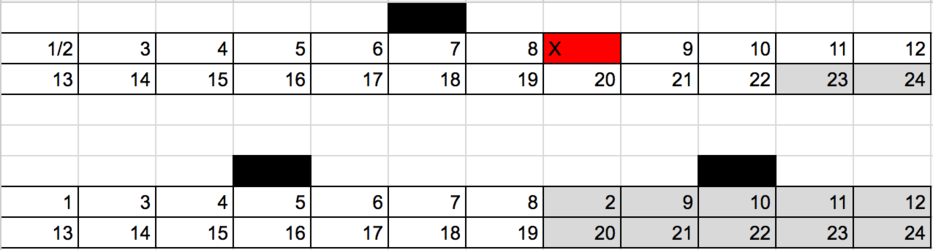
But does anyone know what AWG i should be using to fabricate my own connectors for this PSU? 16 or 18?
Thanks for your help!




