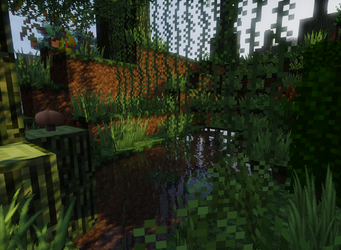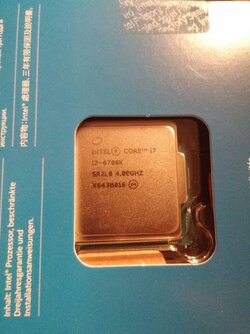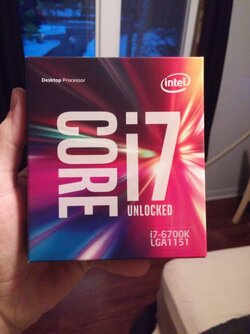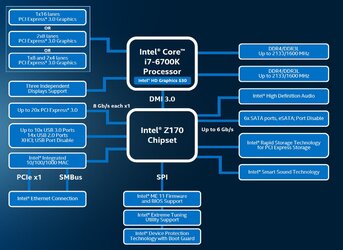There are advanced options you can tweak for pushing the silicon limit, yes, but to get 4.6 or less, the only settings you have to change are multiplier and voltage. the uefi bios is pretty standard, with some extra bells and whistles. you can see a virtual motherboard in there, and see what ports are in use visually , and what is occupying them. it's pretty handy for testing various components for DOA or improperly installed components. also, for ram, you have to manually set the timings and frequency, the xmp profile causes bsods. This is in my experience, you may not have to. also, you can overclock the ram without worrying about cpu instability due to the way skylake is designed. Sandy bridge got very unstable if you overclocked ram. The features on asrock can't be beat for the price though, not many boards support three M.2 slots. when i get home, ill post more details if you have any questions.