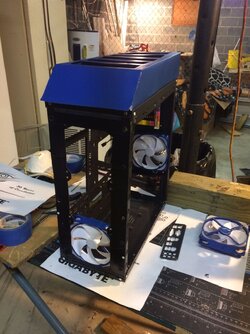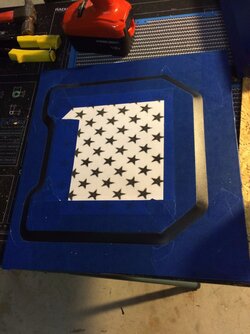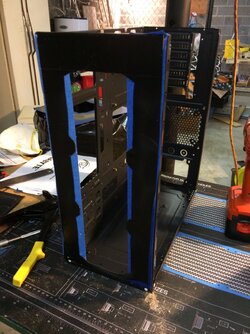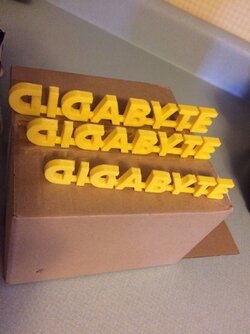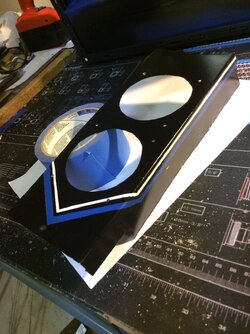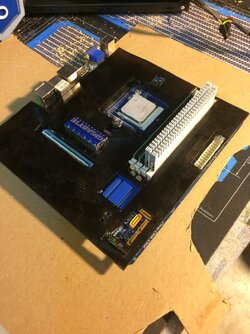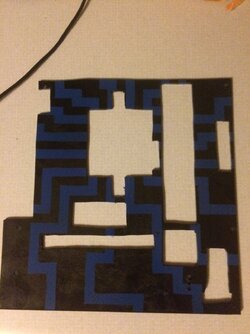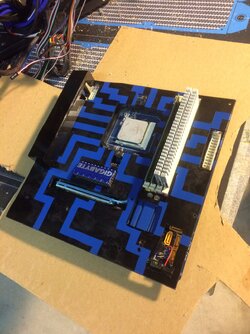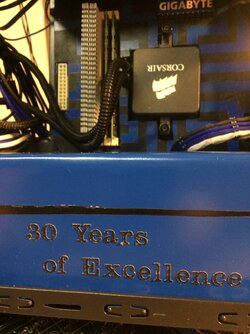- Joined
- Sep 3, 2015
- Location
- Gardnerville, NV
- Thread Starter
- #21
Update 11/1/2016

Good morning my fellow modders and tech lovers
It’s a new month and with it brings new updates on Blue Fury. First we can start off with a little assembly of the case. I was going to paint the rivets black, but after putting one white one in I decided it looks sharp and fits the theme.

Second we turn our attention to the top panel and get the 240 radiator hole/mount cut. Nice and clean cut before cleaning up with files. This will be hidden by the top vent.


Speaking of the top vent, here’s a shot with the primer base completed. Next is to paint it blue, probably first coat tonight. Came out looking pretty sharp if I say so myself.

Then a shot of the GPU shroud painted black and testing the look and fit. I will need to paint those fan blades though somehow. Then we have to get the details painted on.


Finally a beginning shot of making the front 360 radiator mount. Hopefully I get all my clearances right.

Until next time, Happy Modding!

Good morning my fellow modders and tech lovers
It’s a new month and with it brings new updates on Blue Fury. First we can start off with a little assembly of the case. I was going to paint the rivets black, but after putting one white one in I decided it looks sharp and fits the theme.

Second we turn our attention to the top panel and get the 240 radiator hole/mount cut. Nice and clean cut before cleaning up with files. This will be hidden by the top vent.
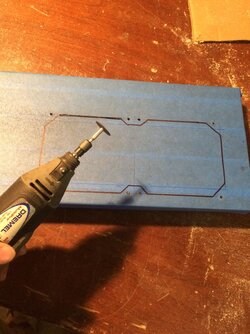

Speaking of the top vent, here’s a shot with the primer base completed. Next is to paint it blue, probably first coat tonight. Came out looking pretty sharp if I say so myself.

Then a shot of the GPU shroud painted black and testing the look and fit. I will need to paint those fan blades though somehow. Then we have to get the details painted on.


Finally a beginning shot of making the front 360 radiator mount. Hopefully I get all my clearances right.
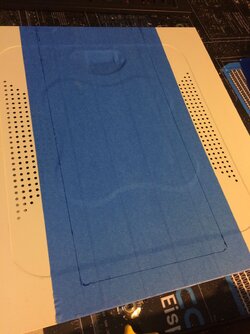
Until next time, Happy Modding!