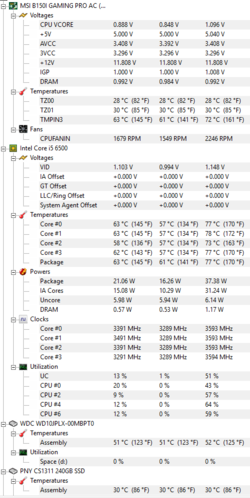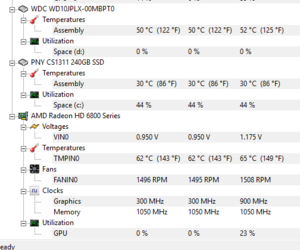Yea... this build was getting really hot. The room was heating up and very uncomfortable for my wife...
Kind of feel bad that I went through so many lengths to get her a ITX build. If I have to change the case to a mid-tower that's going to suck, but it's really uncomfortable (temp wise) in the room after about 1 hour of gaming and how much heat this thing generates... will have to get a new PSU too

It's odd, the GPU on this thing is on the bottom right side of the tower with the way it's built... and that part isn't hot. The top back most part of the case itself is VERY hot. It is very uncomfortable to put your hand on even for a little bit.
Here is the report from HWMonitor after about 2 hours of gaming.
CPUID HWMonitor Report
-------------------------------------------------------------------------
Binaries
-------------------------------------------------------------------------
HWMonitor version 1.3.0.0
Monitoring
-------------------------------------------------------------------------
Mainboard Model B150I GAMING PRO AC (MS-7995) (0x000006C5 - 0x43F0CF10)
LPCIO
-------------------------------------------------------------------------
LPCIO Vendor Nuvoton
LPCIO Model NCT6793/NCT5563
LPCIO Vendor ID 0x5CA3
LPCIO Chip ID 0xD1
LPCIO Revision ID 0x21
Config Mode I/O address 0x4E
Config Mode LDN 0xB
Config Mode registers
00 01 02 03 04 05 06 07 08 09 0A 0B 0C 0D 0E 0F
00 FF FF 00 FF FF FF FF 0B FF FF FF FF FF FF FF FF
10 FF FF FF FF FF FF FF FF FF FF 30 40 10 00 FF FF
20 D1 21 FF 00 04 00 40 03 00 FF 40 00 00 00 00 00
30 01 FF FF FF FF FF FF FF FF FF FF FF FF FF FF FF
40 FF FF FF FF FF FF FF FF FF FF FF FF FF FF FF FF
50 FF FF FF FF FF FF FF FF FF FF FF FF FF FF FF FF
60 0A 20 0A 30 00 00 FF FF FF FF FF FF FF FF FF FF
70 00 FF FF FF FF FF FF FF FF FF FF FF FF FF FF FF
Register space LPC, base address = 0x0A20
Hardware Monitors
-------------------------------------------------------------------------
Hardware monitor Nuvoton NCT6793
Voltage 0 0.90 Volts [0x71] (CPU VCORE)
Voltage 1 5.04 Volts [0x7E] (+5V)
Voltage 2 3.41 Volts [0xD5] (AVCC)
Voltage 3 3.30 Volts [0xCE] (3VCC)
Voltage 4 11.81 Volts [0x7B] (+12V)
Voltage 11 1.01 Volts [0x7E] (IGP)
Voltage 13 0.99 Volts [0x7C] (DRAM)
Temperature 3 65 degC (149 degF) [0x41] (TMPIN3)
Fan 1 1844 RPM [0x734] (CPUFANIN)
Hardware registers
Register space LPC, base address = 0x0A20
bank 0
00 01 02 03 04 05 06 07 08 09 0A 0B 0C 0D 0E 0F
00 03 99 03 93 00 FF FF FF FF FF FF FF FF FF FF FF
10 03 00 03 00 03 00 03 7F 40 7C 18 15 7C 17 BE 00
20 73 7E D5 CE 7B 18 13 66 FF FF FF DA 00 00 00 00
30 00 00 00 00 00 00 00 00 00 00 00 FF FF FF FF FF
40 03 3F 17 FF DF 00 3F FF 2D FF FF 10 08 55 00 A3
50 05 FF FF FF FF FF FF FF C1 FF FF FF FF 0C 0C FF
60 65 F0 FF FF FF 01 00 FF FF FF FF FF FF FF FF FF
70 00 0A 00 41 00 41 00 FF 80 FF 80 FF 80 3B 80 FF
80 FF 7F 3F BF FF 05 05 05 00 00 00 00 00 00 00 00
90 0A 00 00 00 00 FD FD FD 0A 95 EF 80 FF 40 46 C4
A0 0E FF 00 00 FF 00 00 FF 00 00 80 66 06 06 01 00
B0 00 00 00 00 00 00 49 00 04 00 00 34 28 80 04 00
C0 FF FF FF FF FF FF FF FF FF 0E 01 05 FF FF FF FF
D0 05 05 05 05 00 00 00 00 00 00 00 00 FD FD FD FD
E0 55 80 00 00 00 FF FF FF FF FF 00 00 00 00 00 00
F0 00 00 00 00 00 00 00 00 00 08 4E 00 82 FF FF FF
bank 1
80 FF FF FF FF FF FF FF FF FF FF FF FF FF FF FF FF
bank 2
80 FF FF FF FF FF FF FF FF FF FF FF FF FF FF FF FF
bank 3
80 FF FF FF FF FF FF FF FF FF FF FF FF FF FF FF FF
bank 4
80 73 7E D5 CE 7B 18 13 D4 00 7C 18 15 7C 17 BE 00
bank 5
80 FF FF FF FF FF FF FF FF FF FF FF FF FF FF FF FF
bank 6
80 FF FF FF FF FF FF FF FF FF FF FF FF FF FF FF FF
bank 7
80 FF FF FF FF FF FF FF FF FF FF FF FF FF FF FF FF
Hardware monitor ACPI
Temperature 0 28 degC (82 degF) [0xBC2] (TZ00)
Temperature 1 30 degC (85 degF) [0xBD6] (TZ01)
Hardware monitor AMD ADL
Voltage 0 0.95 Volts [0x3B6] (VIN0)
Temperature 0 64 degC (147 degF) [0x40] (TMPIN0)
Fan 0 1506 RPM [0x5E2] (FANIN0)
Clock Speed 0 300.00 MHz [0x12C] (Graphics)
Clock Speed 1 1050.00 MHz [0x12C] (Memory)
Processors
-------------------------------------------------------------------------
Number of processors 1
Number of threads 4
APICs
-------------------------------------------------------------------------
Processor 0
-- Core 0
-- Thread 0 0
-- Core 1
-- Thread 0 2
-- Core 2
-- Thread 0 4
-- Core 3
-- Thread 0 6
Timers
-------------------------------------------------------------------------
Perf timer 3.117 MHz
Sys timer 1.000 KHz
Processors Information
-------------------------------------------------------------------------
Processor 1 ID = 0
Number of cores 4 (max 4)
Number of threads 4 (max 4)
Name Intel Core i5 6500
Codename Skylake
Specification Intel(R) Core(TM) i5-6500 CPU @ 3.20GHz
Package (platform ID) Socket 1151 LGA (0x1)
CPUID 6.E.3
Extended CPUID 6.5E
Core Stepping R0
Technology 14 nm
TDP Limit 65.0 Watts
Tjmax 100.0 °C
Core Speed 3489.7 MHz
Multiplier x Bus Speed 35.0 x 99.7 MHz
Stock frequency 3200 MHz
Max frequency 3600 MHz
Instructions sets MMX, SSE, SSE2, SSE3, SSSE3, SSE4.1, SSE4.2, EM64T, VT-x, AES, AVX, AVX2, FMA3, TSX
L1 Data cache 4 x 32 KBytes, 8-way set associative, 64-byte line size
L1 Instruction cache 4 x 32 KBytes, 8-way set associative, 64-byte line size
L2 cache 4 x 256 KBytes, 4-way set associative, 64-byte line size
L3 cache 6 MBytes, 12-way set associative, 64-byte line size
FID/VID Control yes
Turbo Mode supported, enabled
Max non-turbo ratio 32x
Max turbo ratio 36x
Max efficiency ratio 8x
Speedshift Autonomous
O/C bins none
Ratio 1 core 36x
Ratio 2 cores 35x
Ratio 3 cores 34x
Ratio 4 cores 33x
TSC 3191.0 MHz
TSC_24 24.0 MHz
APERF 3292.0 MHz
MPERF 3192.0 MHz
IA Voltage Mode PCU adaptive
IA Voltage Offset 0 mV
GT Voltage Mode PCU adaptive
GT Voltage Offset 0 mV
LLC/Ring Voltage Mode PCU adaptive
LLC/Ring Voltage Offset 0 mV
Agent Voltage Mode PCU adaptive
Agent Voltage Offset 0 mV
Temperature 0 63 degC (145 degF) (Core #0)
Temperature 1 65 degC (149 degF) (Core #1)
Temperature 2 61 degC (141 degF) (Core #2)
Temperature 3 64 degC (147 degF) (Core #3)
Temperature 4 65 degC (149 degF) (Package)
Voltage 0 1.04 Volts (VID)
Voltage 1 +0.00 Volts (IA Offset)
Voltage 2 +0.00 Volts (GT Offset)
Voltage 3 +0.00 Volts (LLC/Ring Offset)
Voltage 4 +0.00 Volts (System Agent Offset)
Power 0 19.39 W (Package)
Power 1 13.44 W (IA Cores)
Power 2 n.a. (GT)
Power 3 5.96 W (Uncore)
Power 4 0.60 W (DRAM)
Clock Speed 0 3489.75 MHz (Core #0)
Clock Speed 1 3489.75 MHz (Core #1)
Clock Speed 2 3489.75 MHz (Core #2)
Clock Speed 3 3390.04 MHz (Core #3)
Thread dumps
-------------------------------------------------------------------------
CPU Thread 0
APIC ID 0
Topology Processor ID 0, Core ID 0, Thread ID 0
Type 01040003h
Max CPUID level 00000016h
Max CPUID ext. level 80000008h
Cache descriptor Level 1, D, 32 KB, 2 thread(s)
Cache descriptor Level 1, I, 32 KB, 2 thread(s)
Cache descriptor Level 2, U, 256 KB, 2 thread(s)
Cache descriptor Level 3, U, 6 MB, 16 thread(s)
CPUID
0x00000000 0x00000016 0x756E6547 0x6C65746E 0x49656E69
0x00000001 0x000506E3 0x06100800 0x7FFAFBFF 0xBFEBFBFF
0x00000002 0x76036301 0x00F0B6FF 0x00000000 0x00C30000
0x00000003 0x00000000 0x00000000 0x00000000 0x00000000
0x00000004 0x1C004121 0x01C0003F 0x0000003F 0x00000000
0x00000004 0x1C004122 0x01C0003F 0x0000003F 0x00000000
0x00000004 0x1C004143 0x00C0003F 0x000003FF 0x00000000
0x00000004 0x1C03C163 0x02C0003F 0x00001FFF 0x00000006
0x00000005 0x00000040 0x00000040 0x00000003 0x00142120
0x00000006 0x000027F7 0x00000002 0x00000001 0x00000000
0x00000007 0x00000000 0x029C6FBF 0x00000000 0x00000000
0x00000008 0x00000000 0x00000000 0x00000000 0x00000000
0x00000009 0x00000000 0x00000000 0x00000000 0x00000000
0x0000000A 0x07300804 0x00000000 0x00000000 0x00000603
0x0000000B 0x00000001 0x00000001 0x00000100 0x00000006
0x0000000B 0x00000004 0x00000004 0x00000201 0x00000006
0x0000000C 0x00000000 0x00000000 0x00000000 0x00000000
0x0000000D 0x0000001F 0x00000440 0x00000440 0x00000000
0x0000000E 0x00000000 0x00000000 0x00000000 0x00000000
0x0000000F 0x00000000 0x00000000 0x00000000 0x00000000
0x00000010 0x00000000 0x00000000 0x00000000 0x00000000
0x00000011 0x00000000 0x00000000 0x00000000 0x00000000
0x00000012 0x00000000 0x00000000 0x00000000 0x00000000
0x00000013 0x00000000 0x00000000 0x00000000 0x00000000
0x00000014 0x00000001 0x0000000F 0x00000007 0x00000000
0x00000015 0x00000002 0x0000010A 0x00000000 0x00000000
0x00000016 0x00000C80 0x00000E10 0x00000064 0x00000000
0x80000000 0x80000008 0x00000000 0x00000000 0x00000000
0x80000001 0x00000000 0x00000000 0x00000121 0x2C100800
0x80000002 0x65746E49 0x2952286C 0x726F4320 0x4D542865
0x80000003 0x35692029 0x3035362D 0x50432030 0x20402055
0x80000004 0x30322E33 0x007A4847 0x00000000 0x00000000
0x80000005 0x00000000 0x00000000 0x00000000 0x00000000
0x80000006 0x00000000 0x00000000 0x01006040 0x00000000
0x80000007 0x00000000 0x00000000 0x00000000 0x00000100
0x80000008 0x00003027 0x00000000 0x00000000 0x00000000
MSR 0x0000001B 0x00000000 0xFEE00900
MSR 0x0000003A 0x00000000 0x00000005
MSR 0x000001A0 0x00000000 0x00850089
MSR 0x00000770 0x00000000 0x00000001
MSR 0x00000774 0x0000019E 0x0000FF20
MSR 0x000000CE 0x00080838 0xF1012000
MSR 0x00000017 0x00040000 0x00000000
MSR 0x00000035 0x00000000 0x00040004
MSR 0x000000C1 0x00000000 0x00000000
MSR 0x000000C2 0x00000000 0x00000000
MSR 0x000000C3 0x00000000 0x00000000
MSR 0x000000C4 0x00000000 0x00000000
MSR 0x00000186 0x00000000 0x00000000
MSR 0x00000187 0x00000000 0x00000000
MSR 0x000001AD 0x00000000 0x21222324
MSR 0x00000194 0x00000000 0x00010000
MSR 0x0000019A 0x00000000 0x00000000
MSR 0x000001A4 0x00000000 0x00000000
MSR 0x000001B1 0x00000000 0x88230800
MSR 0x000001FC 0x00000000 0x0038005D
MSR 0x00000606 0x00000000 0x000A0E03
MSR 0x00000601 0x00000000 0x80000000
MSR 0x00000610 0x00428410 0x001D8398
MSR 0x00000611 0x00000000 0x079104CA
MSR 0x00000639 0x00000000 0xD20CA064
MSR 0x00000641 0x00000000 0x00000000
MSR 0x00000619 0x00000000 0x0BA4A54F
MSR 0x00000614 0x00000000 0x00000208
MSR 0x0000019C 0x00000000 0x88250800
MSR 0x000001A2 0x00000000 0x00641000
MSR 0x00000198 0x0000214F 0x00002300
MSR 0x00000199 0x00000000 0x00002000
Storage
-------------------------------------------------------------------------
Drive 0
Device Path \\?\scsi#disk&ven_wdc&prod_wd10jplx-00mbpt0#4&29ebc78b&0&010000#{53f56307-b6bf-11d0-94f2-00a0c91efb8b}
Type Fixed
Name WDC WD10JPLX-00MBPT0
Capacity 931.5 GB
SMART Support Yes
Volume d:\, 931.5 GBytes (99.7 percent available)
Drive 1
Device Path \\?\scsi#disk&ven_pny&prod_cs1311_240gb_ssd#4&29ebc78b&0&000000#{53f56307-b6bf-11d0-94f2-00a0c91efb8b}
Type Fixed
Name PNY CS1311 240GB SSD
Capacity 223.6 GB
SMART Support Yes
Volume c:\, 223.1 GBytes (55.7 percent available)
USB Devices
-------------------------------------------------------------------------
USB Device USB Composite Device, class=0x00, subclass=0x00, vendor=0x2516, product=0x0004
USB Device USB Input Device, class=0x00, subclass=0x00, vendor=0x056A, product=0x00B8
USB Device USB Composite Device, class=0x00, subclass=0x00, vendor=0x046D, product=0xC24C
USB Device Intel(R) Wireless Bluetooth(R), class=0xE0, subclass=0x01, vendor=0x8087, product=0x0A2B
Graphic APIs
-------------------------------------------------------------------------
API ATI I/O
API ADL SDK
Display Adapters
-------------------------------------------------------------------------
Display adapter 0
Name AMD Radeon HD 6800 Series
Board Manufacturer PC Partner
Codename Barts
Technology 40 nm
Memory size 1024 MB
Memory type GDDR5
PCI device bus 1 (0x1), device 0 (0x0), function 0 (0x0)
Vendor ID 0x1002 (0x174B)
Model ID 0x6738 (0x174B)
Performance Level 0
Core clock 100.0 MHz
Memory clock 150.0 MHz
Performance Level 1
Core clock 775.0 MHz
Memory clock 1050.0 MHz
Performance Level 2
Core clock 900.0 MHz
Memory clock 1050.0 MHz
Monitor 0
Model Acer X203W ()
ID ACRADAC
Serial LAC040374330
Manufacturing Date Week 51, Year 2007
Size 20.0 inches
Max Resolution 1680 x 1050 @ 59 Hz
Horizontal Freq. Range 31-83 kHz
Vertical Freq. Range 56-75 Hz
Max Pixel Clock 170 MHz
Gamma Factor 2.2
Monitor 1
Model ASUS VH238 ()
ID ACI23C3
Serial D6LMTF051415
Manufacturing Date Week 23, Year 2013
Size 23.1 inches
Max Resolution 1920 x 1080 @ 60 Hz
Horizontal Freq. Range 30-80 kHz
Vertical Freq. Range 50-75 Hz
Max Pixel Clock 170 MHz
Gamma Factor 2.2