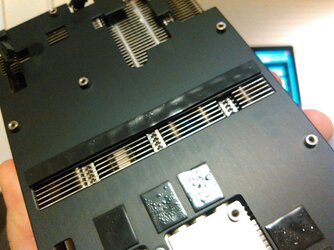The test used in the referenced review from Toms Hardware (Germany) is running under Furmark, an extreme usage case, as most overclockers know. We believe this is a good approach to have some idea about the graphics card limit, and the thermal performance under the worst case scenario. EVGA has performed a similar qualification test during the design process, at a higher ambient temperature (30C in chamber) with a thermal coupler probe directly contacting the key components and after the Toms Hardware (Germany) review, we have retested this again.
The results in both tests show the temperature of PWM and memory is within the spec tolerance under the same stress test, and is working as originally designed with no issues.
With this being said, EVGA understands that lower temperatures are preferred by reviewers and customers.
During our recent testing, we have applied additional thermal pads between the backplate and the PCB and between the baseplate and the heatsink fins, with the results shown below. We will offer these optional thermal pads free of charge to EVGA owners who want to have a lower temperature. These thermal pads will be ready soon; and customers can request them starting Monday, October 24th, 2016. Also, we will work with Toms Hardware to do a retest.
http://www.evga.com/thermalmod/