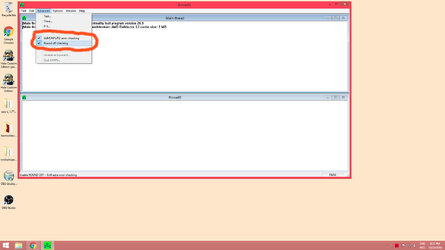I just built a new Computer and can't get Prime95 Blend to run over 8 hours. Always at around 8 hours I get a message Prime95 has stopped and needs to close.
Prime95 Blend fails after 8 hours at stock settings.
I even bumped the CPU V to 1.36 and it still fails at the same time. Max temp is about 60C on the hottest core.
IntelBurntestV2 runs fine even on Maximum setting for 10 loops, Max temp 63C on the hottest core.
I tested my Ram with Memtest86 and it ran fine for 10 hours at its rated DDR3200
I don't know what to do, I never had a computer fail Prime95 Blend on stock settings.
Everything seems to run fine, but I don't have confidence in it not being able to run Prime95 for extended period of time.
I tried overclocking to 4200 and Prime95 Blend fails at the same 8 hour time area.
Intel Processor Diagnostics Tool 3.0.0.25 tested and the CPU passed everything.
6850K CPU
ASRock Fatalty X99 Pro Motherboard With newest Bios 1.40
CORSAIR Vengeance LED 32GB (4 x 8GB) 288-Pin DDR4 SDRAM DDR4 3200 (PC4 25600) Desktop Memory Model CMU32GX4M4C3200C16R
Plextor M8Pe M.2 2280 1TB NVMe PCI-Express 3.0 x4 MLC Internal Solid State Drive (SSD) PX-1TM8PeG
EKWB EK-Kit 280 Water Cooling
Windows 10 Pro
Prime95 Blend fails after 8 hours at stock settings.
I even bumped the CPU V to 1.36 and it still fails at the same time. Max temp is about 60C on the hottest core.
IntelBurntestV2 runs fine even on Maximum setting for 10 loops, Max temp 63C on the hottest core.
I tested my Ram with Memtest86 and it ran fine for 10 hours at its rated DDR3200
I don't know what to do, I never had a computer fail Prime95 Blend on stock settings.
Everything seems to run fine, but I don't have confidence in it not being able to run Prime95 for extended period of time.
I tried overclocking to 4200 and Prime95 Blend fails at the same 8 hour time area.
Intel Processor Diagnostics Tool 3.0.0.25 tested and the CPU passed everything.
6850K CPU
ASRock Fatalty X99 Pro Motherboard With newest Bios 1.40
CORSAIR Vengeance LED 32GB (4 x 8GB) 288-Pin DDR4 SDRAM DDR4 3200 (PC4 25600) Desktop Memory Model CMU32GX4M4C3200C16R
Plextor M8Pe M.2 2280 1TB NVMe PCI-Express 3.0 x4 MLC Internal Solid State Drive (SSD) PX-1TM8PeG
EKWB EK-Kit 280 Water Cooling
Windows 10 Pro