Hey Guys, It has been about 10 years since I last built my own PC, but I'm back at it again. I built the following and have had 0 issues until I decided I wanted to add another 16GB of RAM....
Intel Core i7-6850K
ASUS X99-A II
EVGA GeForce GTX 1070 FTW
SAMSUNG 850 EVO 2.5" (2 x 500GB) SSD
CORSAIR Vengeance LPX 32GB (4 x 8GB) 288-Pin DDR4 SDRAM DDR4 2666 (PC4 21300)
Windows 10 Pro
I've installed the latest BIOS and have been tinkering with the settings. It only seems to read all 32GB when I use the XMP setting for overclocking. However, when I do she doesn't boot and I get a q-code: "BF". This rig is ridiculous and well beyond the power for which I need it, so I would like to keep everything default without overclocking. When I use the default settings I get the same thing q-code: BF. The computer doesn't boot. I only then have to press the "MEM OK" button on the MB to get back to the BIOS. From what I've read online this may be a power issue, in that the memory sticks aren't receiving enough voltage. Any help is greatly appreciated!
I have the RAM installed in the priority both priority 1 and 2 slots. The computer right now is only recognizing the sticks in the priority 2 slots.

Intel Core i7-6850K
ASUS X99-A II
EVGA GeForce GTX 1070 FTW
SAMSUNG 850 EVO 2.5" (2 x 500GB) SSD
CORSAIR Vengeance LPX 32GB (4 x 8GB) 288-Pin DDR4 SDRAM DDR4 2666 (PC4 21300)
Windows 10 Pro
I've installed the latest BIOS and have been tinkering with the settings. It only seems to read all 32GB when I use the XMP setting for overclocking. However, when I do she doesn't boot and I get a q-code: "BF". This rig is ridiculous and well beyond the power for which I need it, so I would like to keep everything default without overclocking. When I use the default settings I get the same thing q-code: BF. The computer doesn't boot. I only then have to press the "MEM OK" button on the MB to get back to the BIOS. From what I've read online this may be a power issue, in that the memory sticks aren't receiving enough voltage. Any help is greatly appreciated!
I have the RAM installed in the priority both priority 1 and 2 slots. The computer right now is only recognizing the sticks in the priority 2 slots.
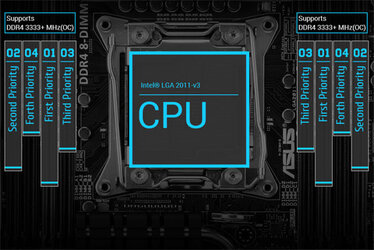
Last edited: