- Joined
- May 22, 2011
- Location
- USA
I had purchased a used iPhone 5 back in 2014 while the iPhone 5's were officially released in 2012. I knew it was two years old then and so I had purchased a replacement battery in advanced for it. I finally came to the point where I felt the originally battery has come to its last leg. Keeping busy with the phone for about 20-30 minutes at 80%-90% of battery life, left me with about 10%-30% battery life as of late. So I felt it was time and figured I should document the battery replacement process as well.
Hope you all enjoy just as much as I did.
Time to open up the phone carefully.

Here's the original Battery.

The original battery has been removed.

Here's a shot of both the original and replacement battery.


Can you guess between the two, which one is which?

Carefully installed the new replacement battery.

Phone needed to be left alone for a full charge.

Hope you all enjoy just as much as I did.
Time to open up the phone carefully.
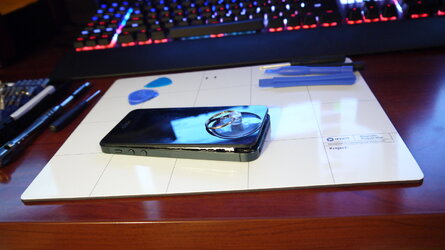
Here's the original Battery.

The original battery has been removed.

Here's a shot of both the original and replacement battery.


Can you guess between the two, which one is which?

Carefully installed the new replacement battery.
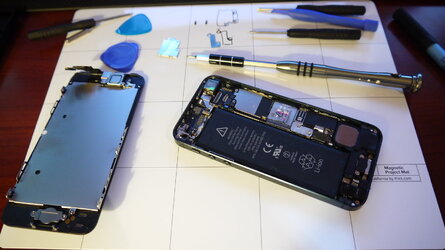
Phone needed to be left alone for a full charge.

Last edited:
