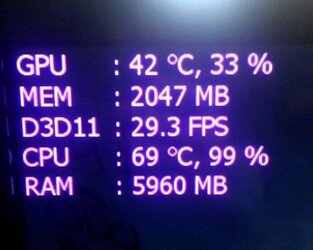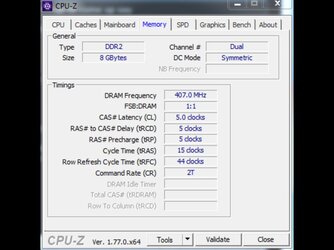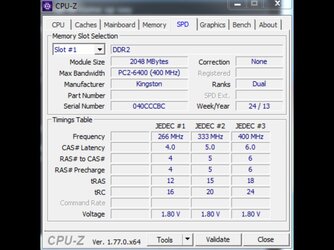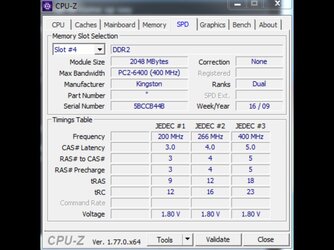- Joined
- Nov 15, 2016
So i had a fx8120 PC that i was running but the motherboard went, so for a temporary solution untill i upgrade i'm using a
Core 2 Quad 9400 2.66 (when unstable i dropped the multiplyer down to 6 CPU wasnt the issue) http://ark.intel.com/products/35365/Intel-Core2-Quad-Processor-Q9400-6M-Cache-2_66-GHz-1333-MHz-FSB
P45T-C51 (FSB limiting factor?) https://ca.msi.com/Motherboard/P45TC51.html#hero-overview
8GB 800mhz Ram (1:1 ratio so its at 800mhz at 3.2 clockspeed)
(im running 4gb for testing since i have 2 matching sticks but im gonna try and swap out ram from a old PC that matches)
GTX970
(quite a few hard drives and a bottlenecked SSD)
i've been unable to overclock it stable past 3.2
i'm wondering what i would need my NB, FSB, & CPU voltages to roughly be
and what clock i can expect since it seems to vary board to board (considering the OC switch im hoping ill get lucky)
and theres options for CPU/pcie clock drive and cpu/something skew, cant find much information
im hoping someone with previous experiance will give me some useful advice
and this is a old computer i saved it from garbage day because the case was IN-WIN and i realized it was custom built
i'm basically using this as a temporary solution until i upgrade my CPU and motherboard when Zen comes out and price to performance hopefully improves
seeing my 970 running at 30-40% on some games just brings tears to my eyes
PS: Im aware my CPU is hot in the picture i haven't moved my 212 over yet
Core 2 Quad 9400 2.66 (when unstable i dropped the multiplyer down to 6 CPU wasnt the issue) http://ark.intel.com/products/35365/Intel-Core2-Quad-Processor-Q9400-6M-Cache-2_66-GHz-1333-MHz-FSB
P45T-C51 (FSB limiting factor?) https://ca.msi.com/Motherboard/P45TC51.html#hero-overview
8GB 800mhz Ram (1:1 ratio so its at 800mhz at 3.2 clockspeed)
(im running 4gb for testing since i have 2 matching sticks but im gonna try and swap out ram from a old PC that matches)
GTX970
(quite a few hard drives and a bottlenecked SSD)
i've been unable to overclock it stable past 3.2
i'm wondering what i would need my NB, FSB, & CPU voltages to roughly be
and what clock i can expect since it seems to vary board to board (considering the OC switch im hoping ill get lucky)
and theres options for CPU/pcie clock drive and cpu/something skew, cant find much information
im hoping someone with previous experiance will give me some useful advice
and this is a old computer i saved it from garbage day because the case was IN-WIN and i realized it was custom built
i'm basically using this as a temporary solution until i upgrade my CPU and motherboard when Zen comes out and price to performance hopefully improves
seeing my 970 running at 30-40% on some games just brings tears to my eyes
PS: Im aware my CPU is hot in the picture i haven't moved my 212 over yet