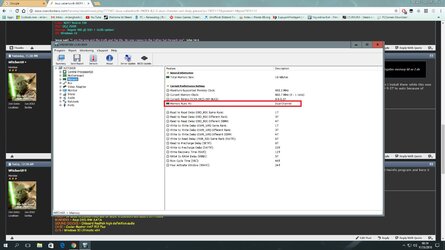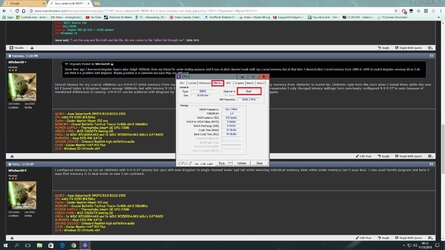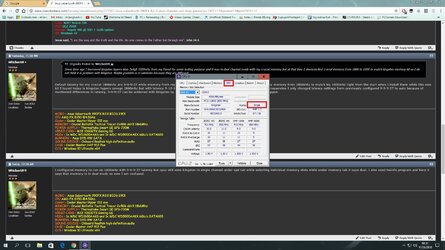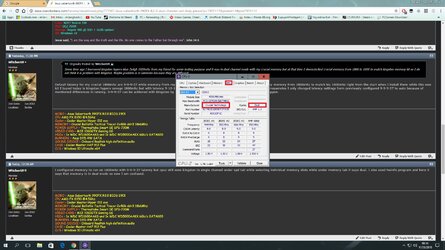- Joined
- Jan 13, 2012
Hi guys, I have Asus Sabertooth 990FX R2.0 and until recently I had 2x4gb kit crucial ballistix tactical tracer 1866mhz running in dual channel mode and I decided to add another 2x4gb kit of the same memory but sadly it is not available for purchase anymore in my country so I decided to transition memory to kingston by buying 2x4gb hyperx savage 1866mhz and put my crucial memory on sale and then after selling it I want to buy another 2x4gb hyperx savage 1866mhz kit.
So for now I have mixed ram kits installed and only crucial kit are in dual channel while for kingston says that they are in single channel no matter in which slots on the board I put them so my question is does this "issue" is caused by two different ram kits or the board only supports dual channel for one kit while the other kit must run in single channel?
So for now I have mixed ram kits installed and only crucial kit are in dual channel while for kingston says that they are in single channel no matter in which slots on the board I put them so my question is does this "issue" is caused by two different ram kits or the board only supports dual channel for one kit while the other kit must run in single channel?