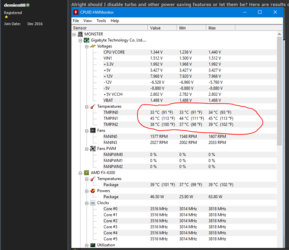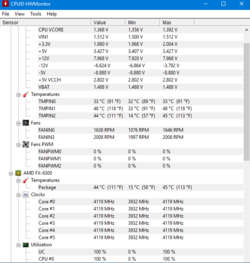-
Welcome to Overclockers Forums! Join us to reply in threads, receive reduced ads, and to customize your site experience!
You are using an out of date browser. It may not display this or other websites correctly.
You should upgrade or use an alternative browser.
You should upgrade or use an alternative browser.
Fx 6300 oc question
- Thread starter demien88
- Start date
- Joined
- Dec 27, 2008
It would be nice to see the numbers in this section while stress testing. They reflect temps in the socket/VRM area of the motherboard which if temps are too high there can be downclocking to protect the components. This looks like it was captured at idle instead of under stress.
Attachments
- Joined
- Dec 1, 2016
- Thread Starter
- #83
Yes you can monitor anything hardware related while playing game, you can tune your GPU only nothing else. I never used it to OC GPU since there is no need. Download and check it out if you are confused by it just look for some tutorials.
It seems I got good OC at 4.1 although speed is still drooping in HWMonitor by 200mhz there is no lag spikes whatsoever. I only had to be more patient with stability tests and thats it....
- - - Updated - - -
Sorry about that one I opened it in middle of first "stock testing" I will do it again so you can see those under OC after 20min lets say
It seems I got good OC at 4.1 although speed is still drooping in HWMonitor by 200mhz there is no lag spikes whatsoever. I only had to be more patient with stability tests and thats it....
- - - Updated - - -
It would be nice to see the numbers in this section while stress testing. They reflect temps in the socket/VRM area of the motherboard which if temps are too high there can be downclocking to protect the components. This looks like it was captured at idle instead of under stress.
Sorry about that one I opened it in middle of first "stock testing" I will do it again so you can see those under OC after 20min lets say
- Joined
- Dec 1, 2016
- Thread Starter
- #85
- Joined
- Dec 27, 2008
So from that pic it looks like your vcore is pretty low (1.392) and your temps are wonderful. I wouldn't hesitate to add more vcore and try for a higher overclock. Most people get around 4.4-4.5 on those CPUs with a good motherboard and good cooling. If temps permit, a vcore of 1.5 for 24/7 is not harmful. When package temps exceed 55-60 then you can expect instability like lockups or blue screens.
I take issue with something you said earlier about CPU instability and gaming. If the CPU overclock is unstable that will not cause stuttter or lag. It will cause crashes. Stutter or lag is caused by insufficient hardware resources of some kind or maybe bad code in the game or the video card driver.
The other thing I'm concerned about is that you did not do a fresh clean install of windows when you changed the motherboard. That may or may not be causing you problems.
I take issue with something you said earlier about CPU instability and gaming. If the CPU overclock is unstable that will not cause stuttter or lag. It will cause crashes. Stutter or lag is caused by insufficient hardware resources of some kind or maybe bad code in the game or the video card driver.
The other thing I'm concerned about is that you did not do a fresh clean install of windows when you changed the motherboard. That may or may not be causing you problems.
- Joined
- Dec 1, 2016
- Thread Starter
- #87
Going to push it further tomorrow now its kinda late.
I realized little too late that 1 hour is minimal for stability test. I would let it test for like 30 minutes and then surprise crash or that damn lag leading to crash, it takes time to test system.
I will try 4.5 once I get hyper 212/x and one more case fan or maybe two until then 4.2-3 tops. I just hope I wont run into some complications.
I planed to reinstall windows but I will see if there some issues appear. Windows updated drivers on its own on first boot only issue can happen if old drivers gets in conflict. Now I wait and see
I realized little too late that 1 hour is minimal for stability test. I would let it test for like 30 minutes and then surprise crash or that damn lag leading to crash, it takes time to test system.
I will try 4.5 once I get hyper 212/x and one more case fan or maybe two until then 4.2-3 tops. I just hope I wont run into some complications.
I planed to reinstall windows but I will see if there some issues appear. Windows updated drivers on its own on first boot only issue can happen if old drivers gets in conflict. Now I wait and see
- Joined
- Dec 27, 2008
There is no guarantee that your chip will do 4.4-4.5 as you may have (and I'm beginning to think this is the case) "lost the silicon" lottery as we say and gotten a hold of a chip that was made from a wafer of less than average quality. But won't hurt to try.
- Joined
- Dec 1, 2016
- Thread Starter
- #89
I will be happy with 4.2, 4.3 long as it works. I think this chip isnt the best but also not the worst. I will play around with it a bit to see what it can do.
There is tiny problem, I turned on PC few minutes ago and it would hard reset after few seconds and booted normaly after it. Is that normal? Only happens after OC. Forgotten to mention it was first startup in the morning, tried later to shut it down and start again it havent happend again. I guess its some sort of "Cold startup"
Edit: I think I have figured out those drops in speed, it have to do with TDP limit of 95w. Only thing I am not sure of is name of said setting and is it safe to touch it, I am aware that it can cause higher temperatures. I will try to find it for now.
There is tiny problem, I turned on PC few minutes ago and it would hard reset after few seconds and booted normaly after it. Is that normal? Only happens after OC. Forgotten to mention it was first startup in the morning, tried later to shut it down and start again it havent happend again. I guess its some sort of "Cold startup"
Edit: I think I have figured out those drops in speed, it have to do with TDP limit of 95w. Only thing I am not sure of is name of said setting and is it safe to touch it, I am aware that it can cause higher temperatures. I will try to find it for now.
Last edited:
- Joined
- Dec 1, 2016
- Thread Starter
- #90
Well I am happy with it like this for now until I buy cooler and one more fan. Tnx on help. Just one more thing I tried using HWInfo with Overdrive to monitor speeds and temperatures instead of HWmonitor and it seems that HW info dose not show those pesky speed drops... Is it possible that HWmonitor just derped out?

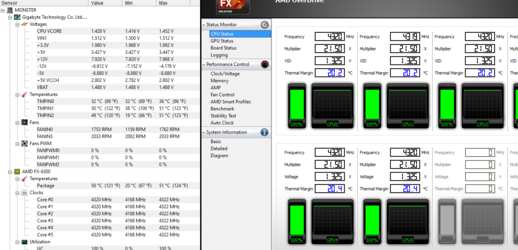
Last edited:
- Joined
- Dec 27, 2008
Well I am happy with it like this for now until I buy cooler and one more fan. Tnx on help. Just one more thing I tried using HWInfo with Overdrive to monitor speeds and temperatures instead of HWmonitor and it seems that HW info dose not show those pesky speed drops... Is it possible that HWmonitor just derped out?
View attachment 187336
Yes, it is certainly possible. Different software can interact differently with sensors, the bios and with hardware.
- - - Updated - - -
I will be happy with 4.2, 4.3 long as it works. I think this chip isnt the best but also not the worst. I will play around with it a bit to see what it can do.
There is tiny problem, I turned on PC few minutes ago and it would hard reset after few seconds and booted normaly after it. Is that normal? Only happens after OC. Forgotten to mention it was first startup in the morning, tried later to shut it down and start again it havent happend again. I guess its some sort of "Cold startup"
Edit: I think I have figured out those drops in speed, it have to do with TDP limit of 95w. Only thing I am not sure of is name of said setting and is it safe to touch it, I am aware that it can cause higher temperatures. I will try to find it for now.
The CPU is rated for 95W TDP but anytime you overclock a CPU you will exceed the TDP. That should not be a limiting factor in and of itself. The TDP is the estimated heat the CPU will produce (or the power it will draw) when fully loaded at stock frequencies and voltages using the stock air cooler.
- Joined
- Dec 27, 2008
I will be happy with 4.2, 4.3 long as it works. I think this chip isnt the best but also not the worst. I will play around with it a bit to see what it can do.
There is tiny problem, I turned on PC few minutes ago and it would hard reset after few seconds and booted normaly after it. Is that normal? Only happens after OC. Forgotten to mention it was first startup in the morning, tried later to shut it down and start again it havent happend again. I guess its some sort of "Cold startup"
Edit: I think I have figured out those drops in speed, it have to do with TDP limit of 95w. Only thing I am not sure of is name of said setting and is it safe to touch it, I am aware that it can cause higher temperatures. I will try to find it for now.
No this is not normal. I would be concerned about the PSU in this case. All electronic devices pull much more power when they first start up than they do after they are up and running. Have you checked to make sure that the overclocked settings are retained after this happens? A lot of modern boards will reset voltages and frequencies to default when they have a startup failure.
- Joined
- Jun 9, 2013
The CPU is rated for 95W TDP but anytime you overclock a CPU you will exceed the TDP. That should not be a limiting factor in and of itself. The TDP is the estimated heat the CPU will produce (or the power it will draw) when fully loaded at stock frequencies and voltages using the stock air cooler.
No this is not normal. I would be concerned about the PSU in this case. All electronic devices pull much more power when they first start up than they do after they are up and running. Have you checked to make sure that the overclocked settings are retained after this happens? A lot of modern boards will reset voltages and frequencies to default when they have a startup failure.
It will be a limiting factor if the board cannot handle the higher TDP.
That has always been the problem with MSI's AMD boards.
- Joined
- Jan 1, 2008
- Location
- Colorado Springs, CO
I thought the OP got a giga board?It will be a limiting factor if the board cannot handle the higher TDP.
That has always been the problem with MSI's AMD boards.
- Joined
- Jan 1, 2008
- Location
- Colorado Springs, CO
Sorry to dig up old settings, that probably have been covered, with hwmonitor up, or hw info, and no load what's your vcore? Begin a CPU stress test, what's your vcore? Does it drop? Does it go higher? If it drops, you need a higher setting LLC in BIOS.
- Joined
- Dec 27, 2008
I would still look at that PSU as being the problem, maybe not only with the startup issue but also with instability in your overclocking endeavor. 400W is the minmum Nvidia recommends for that GPU. While they tend to inflate that, still, if the PSU is not a cheap one to begin with and is aging it could have become inadequate.
It would be interesting to see if you returned your CPU back to stock frequencies and lowered the vcore to about 1.35 if the startup problem would disappear. It could be just on the margin of having enough power from the PSU to be able to start up. Overclocking the CPU might be pushing it to the edge and lowering the clocks and voltages might push it back from the edge a little. Or, better yet, if you were to temporarily swap out the video card with one that draws less power.
It would be interesting to see if you returned your CPU back to stock frequencies and lowered the vcore to about 1.35 if the startup problem would disappear. It could be just on the margin of having enough power from the PSU to be able to start up. Overclocking the CPU might be pushing it to the edge and lowering the clocks and voltages might push it back from the edge a little. Or, better yet, if you were to temporarily swap out the video card with one that draws less power.
Last edited:
Similar threads
- Replies
- 25
- Views
- 992