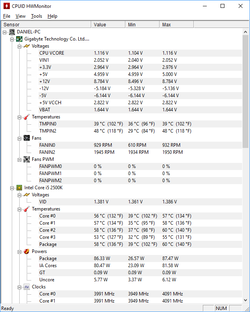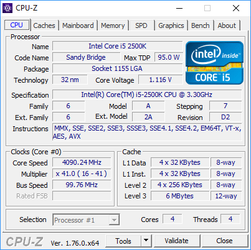Hey guys,
My mobo is a Gigabyte Z68A-D3H-B3
This is my first time OCing my CPU. With this mobo you can't alter the vCore directly, it's done through an offset setting 'Dynamic Vcore (DVID)'.
I've got a $40 decent air cooler on the CPU. I can get it to 4.1 OK and stable, but much more than that say 4.2 / 4.3 it crashes in some games before too long, and with 4.4 / 4.5 it won't even boot, it stops partway through the boot and the BIOS reverts back to the backup BIOS and default clock speed / voltage settings.
I assume that I'm not getting the voltage setting right. Core voltage is currently saying 1.104V in CPUZ. Although normally a different value is reported in BIOS.
Any help achieving 4.4 or 4.5 would be greatly appreciated.
My mobo is a Gigabyte Z68A-D3H-B3
This is my first time OCing my CPU. With this mobo you can't alter the vCore directly, it's done through an offset setting 'Dynamic Vcore (DVID)'.
I've got a $40 decent air cooler on the CPU. I can get it to 4.1 OK and stable, but much more than that say 4.2 / 4.3 it crashes in some games before too long, and with 4.4 / 4.5 it won't even boot, it stops partway through the boot and the BIOS reverts back to the backup BIOS and default clock speed / voltage settings.
I assume that I'm not getting the voltage setting right. Core voltage is currently saying 1.104V in CPUZ. Although normally a different value is reported in BIOS.
Any help achieving 4.4 or 4.5 would be greatly appreciated.