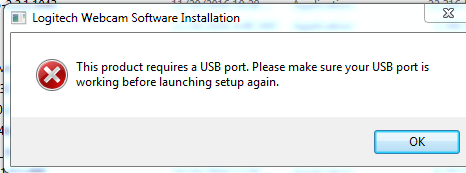Alaric
New Member
- Joined
- Dec 4, 2011
- Location
- Satan's Colon, US
Trying to install drivers for a Logitech web cam (V-UAR33) I've used in W7 before. Got the drivers from Logitech's site and when I try to run the installer I get an error message telling me I have no USB ports. I have several, and most have functioning equipment plugged in to them, including a Logitech game controller. I'm stumped. Anybody else have an idea where to go next? It's for the rig in the sig.