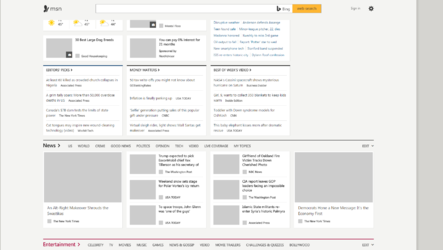- Joined
- Dec 27, 2008
I've tried Opera browser a number of times down through the years but never liked it as much as Firefox and Chrome. I'm a little frustrated with Chrome as there are still crashes caused by Flash Player or Pepperflash or whatever plugin they use for streaming video these days. Then last night I noticed that Foxnews.com was using 32% of my overclocked 6600k CPU. I loaded a number of other sites I commonly visit and did not get this high CPU usage. Same thing with Edge. Foxnews.com would cause 32% CPU usage.
So on a whim I downloaded and installed Opera, which I had not tried in a couple of years probably. No high CPU usage when I load foxnews.com. So far no crashes like with Chrome. It's fast and easy to use. Well-layed out. Unlike Edge it's full-featured. Comes with a built-in customizable ad blocker. I'm really impressed with it so far.
So on a whim I downloaded and installed Opera, which I had not tried in a couple of years probably. No high CPU usage when I load foxnews.com. So far no crashes like with Chrome. It's fast and easy to use. Well-layed out. Unlike Edge it's full-featured. Comes with a built-in customizable ad blocker. I'm really impressed with it so far.

 but in all fairness, it actually runs faster with the adblock on which is a 1st for me. If you're looking for pure speed and nothing else Edge is the best from almost all benchmarks/reviews i read (but we all know the downsides). Firefox is fast but bogs down after a few days for some strange reason
but in all fairness, it actually runs faster with the adblock on which is a 1st for me. If you're looking for pure speed and nothing else Edge is the best from almost all benchmarks/reviews i read (but we all know the downsides). Firefox is fast but bogs down after a few days for some strange reason