Playbacknick
New Member
- Joined
- Dec 25, 2016
Hi everyone this is my first post to the community! 
So i have a laptop (HP pavilion dv7 2030ev) and after 8 years of solid performance the pre-installed RAM stick failed to pass the Memtest.It was a DDR2 800 Mhz 2GB from Samsung.
Yesterday i went to a retailers shop in order to replace it and the only RAM stick they had was a Transcend DDR2 667 Mhz 2GB from Transcend.(Possibly this http://www.plaisio.gr/anavathmisi-d...DDR2-667-JetRam-2GB-Dimm-Bulk-JM667QSU-2G.htm
To the point now,i took out the old stick and replaced it with the new one but the pc seems to be running somewhat slowly.I have Windows 7 64bit and when not multitasking i'd say my laptop is doing OK, but when i open a program while running something else(e.g. Firefox) the cursor turns into the Windows hourglass and i have to wait about 1 minute before the program opens.
I do not know a whole lot about PCs so i downloaded CPU-Z and took some screenshots so that you get a clear picture of what's going on.Hopefully you can give some advice on what to do and if it is the new RAM that causes this.

alternatively here: https://www.dropbox.com/s/gcr9j4ntargzi4i/CPUZ.png?dl=0
Any help would be appreciated!
So i have a laptop (HP pavilion dv7 2030ev) and after 8 years of solid performance the pre-installed RAM stick failed to pass the Memtest.It was a DDR2 800 Mhz 2GB from Samsung.
Yesterday i went to a retailers shop in order to replace it and the only RAM stick they had was a Transcend DDR2 667 Mhz 2GB from Transcend.(Possibly this http://www.plaisio.gr/anavathmisi-d...DDR2-667-JetRam-2GB-Dimm-Bulk-JM667QSU-2G.htm
To the point now,i took out the old stick and replaced it with the new one but the pc seems to be running somewhat slowly.I have Windows 7 64bit and when not multitasking i'd say my laptop is doing OK, but when i open a program while running something else(e.g. Firefox) the cursor turns into the Windows hourglass and i have to wait about 1 minute before the program opens.
I do not know a whole lot about PCs so i downloaded CPU-Z and took some screenshots so that you get a clear picture of what's going on.Hopefully you can give some advice on what to do and if it is the new RAM that causes this.
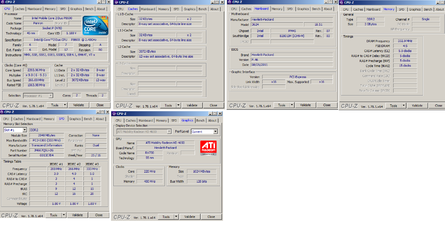
alternatively here: https://www.dropbox.com/s/gcr9j4ntargzi4i/CPUZ.png?dl=0
Any help would be appreciated!