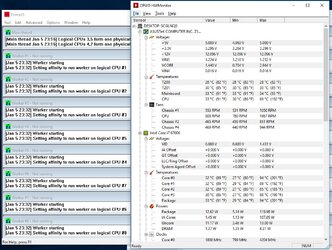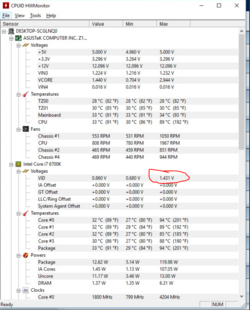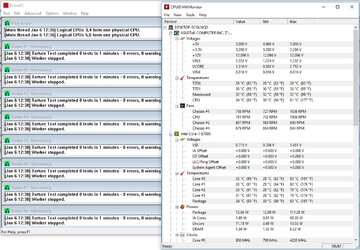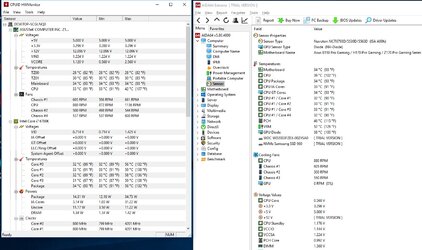- Joined
- Jan 6, 2017
Hey guys,
I just finished my first PC build for the second time (the first time my usb 3.0 header was damaged). I have an Asus z170 pro gaming aura mobo with a 6700k cpu.
My stock cpu is hitting 94 degress at 2.944 volts within seconds of starting Prime95's blend test. At idle it is at around 33-36 degrees at 1.440 volts with spikes every few seconds up to around 2.3 volts.
I know this is not good at all, so I will be dismantling my pc for a second time to return the processor.
Will these high cpu temps and voltages have harmed the mobo as well? I believe I am still within the store warranty period for the mobo and can swap it for a new one.
My main question though is: Why is this happening, and what can I do to fix it if it happens again with my new cpu and mobo?
Like I said, this is my first build, so I am new to a lot of this. It is extremely frustrating to have to spend so much of my time and energy taking apart and putting back together this pc multiple times
Oh, and all of my BIOS and mobo drivers are fully up to date. I'm not sure if I have to uninstall/reinstall the drivers after putting the new mobo and cpu in.
Thanks for your help.
I just finished my first PC build for the second time (the first time my usb 3.0 header was damaged). I have an Asus z170 pro gaming aura mobo with a 6700k cpu.
My stock cpu is hitting 94 degress at 2.944 volts within seconds of starting Prime95's blend test. At idle it is at around 33-36 degrees at 1.440 volts with spikes every few seconds up to around 2.3 volts.
I know this is not good at all, so I will be dismantling my pc for a second time to return the processor.
Will these high cpu temps and voltages have harmed the mobo as well? I believe I am still within the store warranty period for the mobo and can swap it for a new one.
My main question though is: Why is this happening, and what can I do to fix it if it happens again with my new cpu and mobo?
Like I said, this is my first build, so I am new to a lot of this. It is extremely frustrating to have to spend so much of my time and energy taking apart and putting back together this pc multiple times
Oh, and all of my BIOS and mobo drivers are fully up to date. I'm not sure if I have to uninstall/reinstall the drivers after putting the new mobo and cpu in.
Thanks for your help.