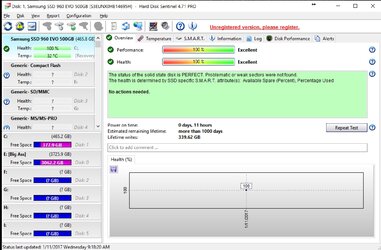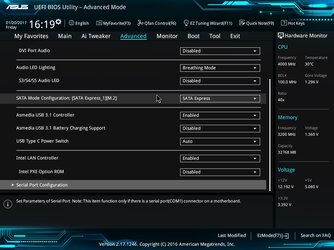- Joined
- Nov 3, 2001
I have a Rampage V. I just installed a new Samsung 960 EVO m.2 I installed windows 10 with no problem. Here is problems. CrystalDisk does not see it, Samsung Magician just shows space on it but no options to update firmware or health. Defraggler shows it as a hdd. I am running latest bios.
I would guess it is a setting in bios. I installed latest chipset driver.
I would guess it is a setting in bios. I installed latest chipset driver.