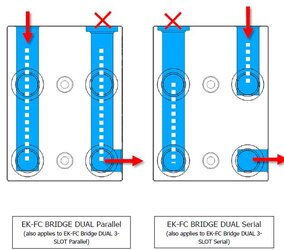- Joined
- Sep 23, 2012
ok guys im now lost iv spent around 2 days trying to sort this!, the problem is my 2nd card (gpu1) is getting stupid hot. i have no clue whats going on.. even though it says Gpu1 its the bottem card that is hot, in a furmark test the top card (gpu1) is around 54C and the bottom card is at 75C, now i have a new mb,ram,case iv took the block off and re done the tim, and still the same problem... they are gtx 980's same water block in my old setup with same rads etc it was 1 or 2 c hotter like how it should be, the fans on the rads are on Full for testing. im just lost what to do...