-
Welcome to Overclockers Forums! Join us to reply in threads, receive reduced ads, and to customize your site experience!
You are using an out of date browser. It may not display this or other websites correctly.
You should upgrade or use an alternative browser.
You should upgrade or use an alternative browser.
FEATURED *OFFICIAL* Kaby Lake Overclocking results thread!!!
- Thread starter EarthDog
- Start date
- Joined
- Aug 14, 2014
http://www.pcworld.com/article/3152...one-big-change-makes-up-for-smaller-ones.html
"From what I can tell, there are three key changes to Z270. The first is an upgrade from the 20 lanes of PCIe Gen 3 in the Z170 to 24 lanes in the new performance Z270 chipset. The move will let motherboard makers integrate high-bandwidth connections such as M.2 or U.2 without having to share bandwidth between devices. Intel says it has also improved overclocking capability.
The last upgrade is official “Optane ready” support. What that means isn’t exactly clear, but we do know Intel’s Optane (a non-volatile memory that promises much higher performance than SSDs) will go into an M.2 slot on the board, where it can be used as a traditional storage device or as a way to accelerate system performance, much like what's done today with Intel’s Smart Response Technology, which uses an SSD to cache performance from a traditional hard drive."
http://www.pcgamer.com/intels-kaby-lake-everything-you-need-to-know/
"One other note regarding Z170 motherboards: I tested the Kaby Lake processors in both my old Skylake testbed (Asus Z170-A) as well as in a new Z270 motherboard. I used MSI's Z270 Gaming M7 motherboard for the latter, and found that in most benchmarks the Z270 platform slightly outperformed the older Z170 platform. Most likely the Z170-A firmware isn't quite fully tuned for Kaby Lake compared to the Z270 Gaming M7—I noticed for example that overclocking on the Z170 board was quite problematic. On the other hand, the Skylake processors I tested generally performed best in the old Z170 motherboard, so make of that what you will."
"From what I can tell, there are three key changes to Z270. The first is an upgrade from the 20 lanes of PCIe Gen 3 in the Z170 to 24 lanes in the new performance Z270 chipset. The move will let motherboard makers integrate high-bandwidth connections such as M.2 or U.2 without having to share bandwidth between devices. Intel says it has also improved overclocking capability.
The last upgrade is official “Optane ready” support. What that means isn’t exactly clear, but we do know Intel’s Optane (a non-volatile memory that promises much higher performance than SSDs) will go into an M.2 slot on the board, where it can be used as a traditional storage device or as a way to accelerate system performance, much like what's done today with Intel’s Smart Response Technology, which uses an SSD to cache performance from a traditional hard drive."
http://www.pcgamer.com/intels-kaby-lake-everything-you-need-to-know/
"One other note regarding Z170 motherboards: I tested the Kaby Lake processors in both my old Skylake testbed (Asus Z170-A) as well as in a new Z270 motherboard. I used MSI's Z270 Gaming M7 motherboard for the latter, and found that in most benchmarks the Z270 platform slightly outperformed the older Z170 platform. Most likely the Z170-A firmware isn't quite fully tuned for Kaby Lake compared to the Z270 Gaming M7—I noticed for example that overclocking on the Z170 board was quite problematic. On the other hand, the Skylake processors I tested generally performed best in the old Z170 motherboard, so make of that what you will."
That's my concern as well. Hoping that Asus will drop more updates improving Kaby Lake stability. For the time being I don't care one bit about z270 but my severe impatience has put me in this situation again. I should have just held onto the 2600k for an extra few months but oh well. I got my 6700k for 269$ on a Frys promo code special so I can't complain. And being it was that cheap I am inclined to drop a 7700k in here and start a second build in a micro atx board that's very small and light and portable and use my 6700k in that so I'm hoping I don't have to sell my Deluxe and lose money on it to get a new z270 and a micro atx but we will see. The Gigabyte Gaming 9 or MIX Formula look very appealing as I am going to start planning a custom loop soon.
For end user there is no real difference between Z170 and Z270. In theory there is Optane support which is taking one M.2 slot and is used as cache drive only ( you can use cache in many other ways without it )... in real who cares ?. Additional pcie lanes are just theory as motherboards are still using the same layout as on Z170 - 8+8+4 for pcie cards or any similar mix. Additional pcie lanes are used for additional M.2 slot so on higher series motherboards there are 3x M.2 slots. I could also ask who needs that but maybe someone wishes to run it in RAID or have everything on couple of single drives. In my tests M.2 NVMe in RAID0 are barely faster than single drives but RAID1 can be good option if you are using your PC for work and have more important data or a lot of applications on the drives ( sometimes it's cheaper to replace drive than spend 2-3 days on reinstalling everything ).
Memory overclocking is the same on Z170 and Z270 but for instance ASUS has improved memory overclocking on Z270 motherboards.
That's all I guess.
Share your KL OC results ... and ED update my result from post #16
... and ED update my result from post #16 
Memory overclocking is the same on Z170 and Z270 but for instance ASUS has improved memory overclocking on Z270 motherboards.
That's all I guess.
Share your KL OC results
Actually the 24 PCI-E lanes does not have anything to do with Intel Rapid Storage Technology , it's just more lanes for the PCI-E slots.http://www.pcworld.com/article/3152...one-big-change-makes-up-for-smaller-ones.html
"From what I can tell, there are three key changes to Z270. The first is an upgrade from the 20 lanes of PCIe Gen 3 in the Z170 to 24 lanes in the new performance Z270 chipset. The move will let motherboard makers integrate high-bandwidth connections such as M.2 or U.2 without having to share bandwidth between devices. Intel says it has also improved overclocking capability.
TechPowerUp reported that Intel’s 200-series chipsets – which would be used on motherboards with the LGA 1151 socket – would feature incremental improvements over their current generation equivalents including the upgrade to Intel Rapid Storage Technology (RST) version 15, support for Intel Optane Technology, and additional downstream PCI-E 3.0 lanes. The Z270 and H270 chipsets each have four extra lanes compared to their 100-series predecessors. These “downstream lanes” allow for additional high bandwidth connections that hang off the chipset (which does appear to still be ultimately limited by the physical four PCI-E 3.0 lanes that make up the DMI 3.0 link between the CPU and PCH). Examples include extra Thunderbolt, USB 3.1, and PCI-E slots for NICs, capture cards, storage controllers, or even graphics cards. https://www.pcper.com/news/Motherbo...hipsets-Support-Kaby-Lake-More-PCI-E-30-Lanes
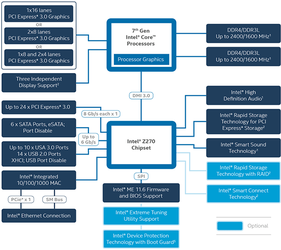
PCIE lanes are not limited to any devices but on Z270 motherboards additional 4 PCIE lanes are used for additional M.2 PCIE slot which is working with Rapid Storage so I guess that's why it's sometimes related to that.
At least in theory additional 4 PCIE lanes are designed to support additional devices like LAN/WLAN cards, Thunderbolt, additional USB 3.1 etc. In real end users see only additional M.2 slot.
I'm still wondering why M.2 SSD in RAID0 in separated M.2 PCIE x4 slots can't pass bandwidth of single PCIE x4 3.0.
At least in theory additional 4 PCIE lanes are designed to support additional devices like LAN/WLAN cards, Thunderbolt, additional USB 3.1 etc. In real end users see only additional M.2 slot.
I'm still wondering why M.2 SSD in RAID0 in separated M.2 PCIE x4 slots can't pass bandwidth of single PCIE x4 3.0.
- Joined
- Aug 14, 2014
Kenrou was talking about PCI Express storage.
Oi i just quoted what the guy wrote in the review, i don't use m.2 so couldn't care less either way
- Thread Starter
- #51
Its a 'dud' as well. At 5Ghz I can do 1.35V, which is less than the 7700K, however, It hits a wall sooner it seems. I didn't have too much time with it, so I just ran into another 7700K... which is a lot better than the ES.. I will post up some 'stable' SS' here in a bit.ED, how's that 7350k overclocking project going? Haven't heard any more from you on that.
I am bench stable at 1.325V. I am likely bench stable around 1.3V, but, AIDA64 stress test failed after 30 mins so I bumped it up and just ran these:
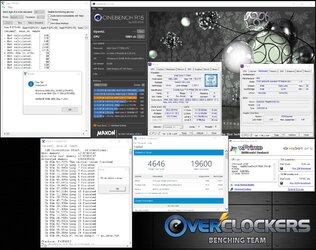
Last edited:
- Joined
- Jan 2, 2012
This makes me think of Oprah.....
You get 5 Ghz and you get 5 Ghz.... everybody gets 5 Ghz......
You get 5 Ghz and you get 5 Ghz.... everybody gets 5 Ghz......
- Joined
- Dec 19, 2012
Ok, I've found some time to do some testing on the 7700k replacement. This one seems to be working better than the first so I think I'll keep it.
First test 5.0GHz with stock cache and XMP enabled
Johan45 /7700k / 5.0 @ 1.2v / 3600 CL17 / Max IX Formula ver. 701 / Chilled H2O / Yes

Next step in the journey was cache OC and higher core clocks. Upping the cache to 4800 @ 5.0 clock required .05v more so 1.25v to stabilize once I had this establish went up to 5.3GHz at 1.4v
Johan45 /7700k / 5.3 & 4.8 cache @ 1.4v / 3600 CL17 / Max IX Formula ver. 701 / Chilled H2O / Yes

Last but not least some additional tweaking with ram @ 4000 Cl13
Johan45 /7700k / 5.0 & 4.8 cache @ 1.3v / 4000 CL13 / Max IX Formula ver. 701 / Chilled H2O / XTU bench stable


First test 5.0GHz with stock cache and XMP enabled
Johan45 /7700k / 5.0 @ 1.2v / 3600 CL17 / Max IX Formula ver. 701 / Chilled H2O / Yes
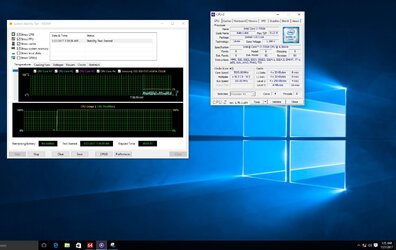
Next step in the journey was cache OC and higher core clocks. Upping the cache to 4800 @ 5.0 clock required .05v more so 1.25v to stabilize once I had this establish went up to 5.3GHz at 1.4v
Johan45 /7700k / 5.3 & 4.8 cache @ 1.4v / 3600 CL17 / Max IX Formula ver. 701 / Chilled H2O / Yes
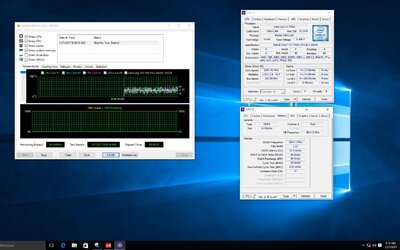
Last but not least some additional tweaking with ram @ 4000 Cl13
Johan45 /7700k / 5.0 & 4.8 cache @ 1.3v / 4000 CL13 / Max IX Formula ver. 701 / Chilled H2O / XTU bench stable
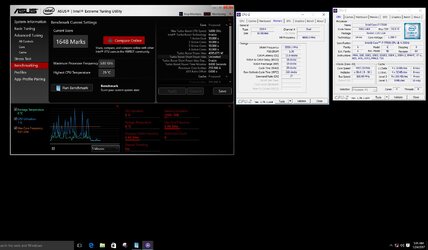
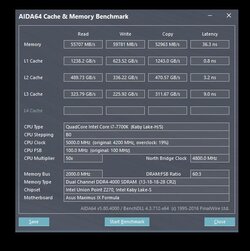
Nice results 
After checking some of the OC results I'm wondering how high voltage is really required and how it's affected by motherboard and LLC. On your screenshots there is AIDA64@5GHz 1.20V but XTU at 1.296V. My CPU can't enter Windows at 1.20V but is AIDA64 stable at ~1.26V and can pass XTU at 1.285V.
I remember that on Skylake there were differences between motherboards and some required even 0.1V more to pass at the same clock ( something like 4.5GHz 1.20V vs 1.30V ). I wish to test my CPU on other motherboard.
On my MSI not always effective load voltage counts. AIDA64 is passing at 1.27V load when I set 1.25V in BIOS and LLC 2 but when I set LLC 1 and 1.24V what gives 1.28V+ then it's failing the test. The same when I set LLC 5 and 1.27V what gives ~1.27V under load then it's failing pretty quick while 1.26V at LLC 4 gives 1.27V load and is stable.
In XTU when I set 1.265V with LLC2 what is showing ~1.29V load then it's failing but when I set 1.285V at LLC 5 what gives 1.280-1.285V under load then it's always passing.

After checking some of the OC results I'm wondering how high voltage is really required and how it's affected by motherboard and LLC. On your screenshots there is AIDA64@5GHz 1.20V but XTU at 1.296V. My CPU can't enter Windows at 1.20V but is AIDA64 stable at ~1.26V and can pass XTU at 1.285V.
I remember that on Skylake there were differences between motherboards and some required even 0.1V more to pass at the same clock ( something like 4.5GHz 1.20V vs 1.30V ). I wish to test my CPU on other motherboard.
On my MSI not always effective load voltage counts. AIDA64 is passing at 1.27V load when I set 1.25V in BIOS and LLC 2 but when I set LLC 1 and 1.24V what gives 1.28V+ then it's failing the test. The same when I set LLC 5 and 1.27V what gives ~1.27V under load then it's failing pretty quick while 1.26V at LLC 4 gives 1.27V load and is stable.
In XTU when I set 1.265V with LLC2 what is showing ~1.29V load then it's failing but when I set 1.285V at LLC 5 what gives 1.280-1.285V under load then it's always passing.
Last edited:
- Joined
- Dec 19, 2012
I can't say I have experience the load voltage situation since I typically set LLC to 6 on all the last ASUS boards I have had which keeps fluctuations in windows to a minimum. But XTU always needs more core voltage but seems easier on ram testing than Aida from my experience.
Alaric
New Member
- Joined
- Dec 4, 2011
- Location
- Satan's Colon, US
Johan45 /7700k / 5.0 & 4.8 cache @ 1.3v / 4000 CL13 / Max IX Formula ver. 701 / Chilled H2O / XTU bench stable
I don't want to pollute the thread (no KL results to report from me) but, holy crap! That rig screams!

Alaric
New Member
- Joined
- Dec 4, 2011
- Location
- Satan's Colon, US
I was noting the RAM speeds running that fast in conjunction with that much CPU and cache OC. That's a lot of fast. 
Similar threads
- Replies
- 10
- Views
- 3K
- Replies
- 14
- Views
- 2K