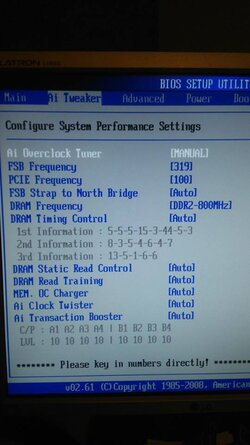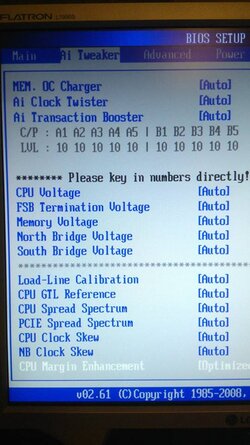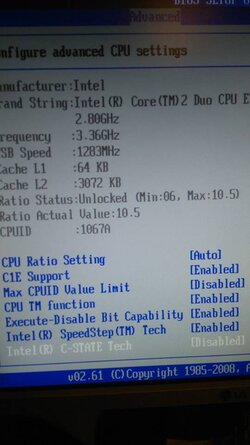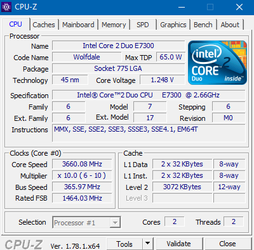Hello,
I wanted to ask about my system settings are they safe and good?
Motherboard P5QL-PRO
CPU Core 2 Duo E7400 @2.8GHz
RAMs: Kingston hyperX and some Qimonda from a packet computer. (details in photo)
I guess all other things are irrelevant, but just ask if anything else information is needed.



So what you think about it?
And does it really make difference running prime about 8 hours? I have run now for two times 1 hour(one lots of ram and other test was the small ffts test). And these settings have been there for couple of days, so including some playing.
-Mika
I wanted to ask about my system settings are they safe and good?
Motherboard P5QL-PRO
CPU Core 2 Duo E7400 @2.8GHz
RAMs: Kingston hyperX and some Qimonda from a packet computer. (details in photo)
I guess all other things are irrelevant, but just ask if anything else information is needed.

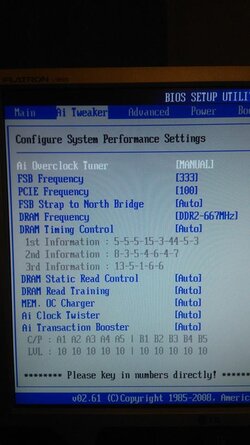
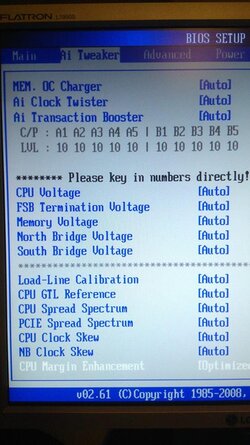
So what you think about it?
And does it really make difference running prime about 8 hours? I have run now for two times 1 hour(one lots of ram and other test was the small ffts test). And these settings have been there for couple of days, so including some playing.
-Mika