- Joined
- Mar 24, 2015
My specs are listed below. I have ran CCleaner and optimized all my registry and start up programs. It takes 2 full minutes to reboot. AHCI is set in bios. Any suggestions?
Welcome to Overclockers Forums! Join us to reply in threads, receive reduced ads, and to customize your site experience!
I know this is a long shot, but I found when I first converted to an SSD, I had a slow boot time, everything else was great, and eventually I found the issue to be an external drive, a Western Digital MyBook, it was causing Windows to pause at the loading screen polling it. If you have any external drives via USB, unplug them and retry, this was so frustrating for me, literally the only way to make it boot faster is to leave it unplugged during boot, and plug back in after boot. In the end I yanked the drive out of it and put it in a NAS and gave up entirely.
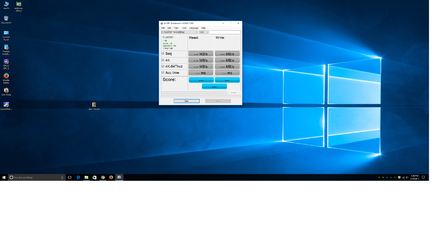
I know this is a long shot, but I found when I first converted to an SSD, I had a slow boot time, everything else was great, and eventually I found the issue to be an external drive, a Western Digital MyBook, it was causing Windows to pause at the loading screen polling it. If you have any external drives via USB, unplug them and retry, this was so frustrating for me, literally the only way to make it boot faster is to leave it unplugged during boot, and plug back in after boot. In the end I yanked the drive out of it and put it in a NAS and gave up entirely.