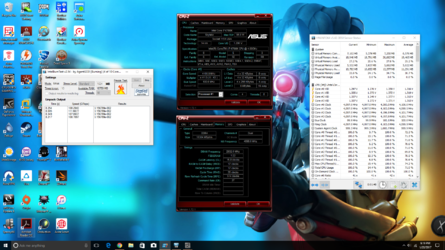- Joined
- Jan 20, 2017
Hey guys, I didn't know where to post this question: I was just wondering how long I should wait after installing AIOs (with the OEM paste) in order to overclock? I read everywhere 200 hours? but is that for TIM applied by myself as well as OEM paste that already comes on the AIOs? Thanks
This is my first ever build...after 20+ years of wanting to do so lol..im proud and addicted now
This is my first ever build...after 20+ years of wanting to do so lol..im proud and addicted now