- Joined
- Mar 7, 2008
Since everyone else is playing with Kaby Lake, and I'm too tight to get one while waiting for Ryzen, I just decided to have a go at non-K OC.
Test system:
i3-6100
MSI Z170A Gaming Pro, BIOS from http://overclocking.guide/download/msi-z170-pro-non-k-oc-bios-2/
2x4GB Crucial 2666 something or other
Deepcool Gammaxx 200T cooler
I can change bits if needed later on. Above is just what happens to be in the box right now.
Before I installed the bios, I tried seeing how far I can get. The answer is: nowhere. 103 refused to boot at all. 102 booted, but once in Windows the reported clock was still 100. Clearly a waste of time so I moved onto the bios flash, which has just been done. Now to start tinkering!
Test system:
i3-6100
MSI Z170A Gaming Pro, BIOS from http://overclocking.guide/download/msi-z170-pro-non-k-oc-bios-2/
2x4GB Crucial 2666 something or other
Deepcool Gammaxx 200T cooler
I can change bits if needed later on. Above is just what happens to be in the box right now.
Before I installed the bios, I tried seeing how far I can get. The answer is: nowhere. 103 refused to boot at all. 102 booted, but once in Windows the reported clock was still 100. Clearly a waste of time so I moved onto the bios flash, which has just been done. Now to start tinkering!
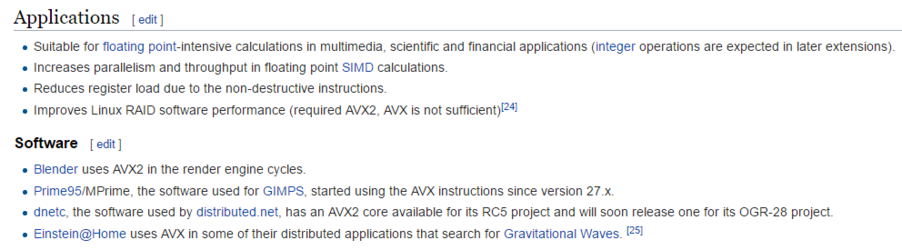
 Is this CPU worth the hassle though ? i would've traded it for a K and get it over with. You get broken AVX 1 and AVX 2, temp readings, power saving features yadda yadda yadda. Fair enough nothing that really hurts a gamer but...
Is this CPU worth the hassle though ? i would've traded it for a K and get it over with. You get broken AVX 1 and AVX 2, temp readings, power saving features yadda yadda yadda. Fair enough nothing that really hurts a gamer but...