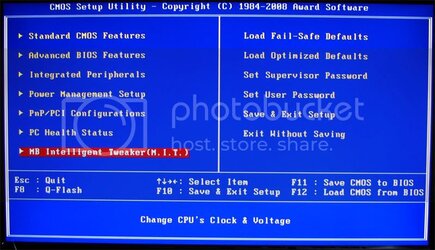- Joined
- Jan 23, 2017
I am using Pentium E2200.
This is my RAM



I want to oc my CPU.
Well, i spend 1-2 days to read about OC from internet. This morning, i try set my CPU to 2.8 Ghz with 1,35V vcore.
And i boot to windows, test it by intelburntest, and this happened

As you can see, the maxium temp of cpu is juts 60*C, i don't understand why IBT can't run all the 10 test.
I can set CPU to 2,79 GHZ with vcore 1,35 V but not 2.8 GHZ (, please help.
(, please help.
I thought the problem is that my vcore is still not enough, so i increase vcore to 1.4 V and CPU : 2,8GHz but IBT still shows that Warning.
This is my RAM

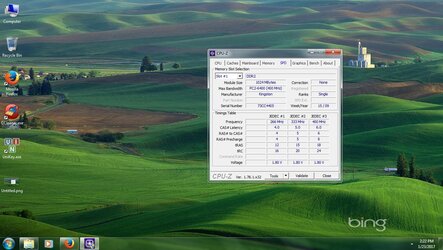

I want to oc my CPU.
Well, i spend 1-2 days to read about OC from internet. This morning, i try set my CPU to 2.8 Ghz with 1,35V vcore.
And i boot to windows, test it by intelburntest, and this happened
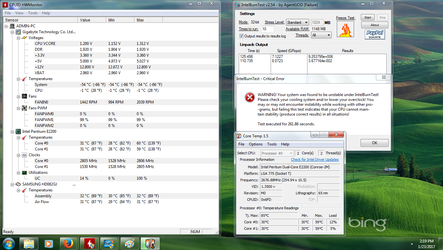
As you can see, the maxium temp of cpu is juts 60*C, i don't understand why IBT can't run all the 10 test.
I can set CPU to 2,79 GHZ with vcore 1,35 V but not 2.8 GHZ
I thought the problem is that my vcore is still not enough, so i increase vcore to 1.4 V and CPU : 2,8GHz but IBT still shows that Warning.