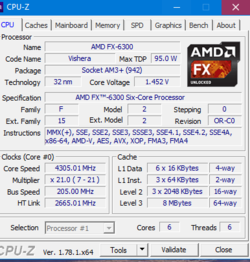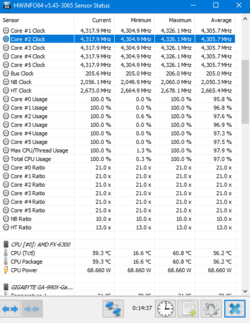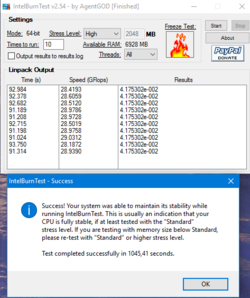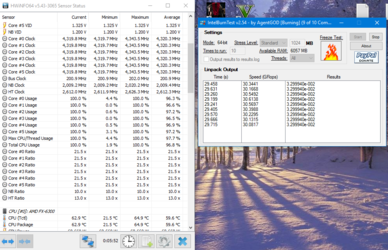- Joined
- Dec 1, 2016
Hi again I didn't want to post in my last tread since it became messy, too many pages questions etc.
I have read that said FSB+Multiplier is somewhere suggested somewhere not. I had no other choice but to use FSB+Multi to get 4.3
to run stable. Temperatures are fine for now I always check them out here and there even on maximum heat test its around 65c but never goes near that with
blend test. And yes I underclocked memory rather then gamble with "OC" on it.
Now I just want some thoughts about it is it bad for my mobo, cpu, memory? Because many say it is...
Tnx
I have read that said FSB+Multiplier is somewhere suggested somewhere not. I had no other choice but to use FSB+Multi to get 4.3
to run stable. Temperatures are fine for now I always check them out here and there even on maximum heat test its around 65c but never goes near that with
blend test. And yes I underclocked memory rather then gamble with "OC" on it.
Now I just want some thoughts about it is it bad for my mobo, cpu, memory? Because many say it is...
Tnx