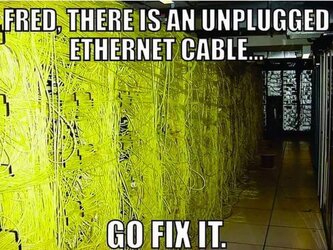- Joined
- Nov 11, 2010
So as you may or may not know, I play Path Of Exile which is known to sometimes drop connectivity at the most inopportune times.
As a method of troubleshooting several recent disconnects which resulted in RIPs, I installed WinMTR to basically log my connectivity to see where in the chain of connections I'm dropping connections.
I don't have the log file handy but don't really need it to describe the results.
When I drop connectivity, a solid 75% of the time I'm seeing disconnects at their servers. 9%5-100% packet loss at their end, not mine...
However, the other 25% of disconnects are squarely at my router, where WinMTR shows 100% loss at the router before the packets even hit the modem.
TBH, the router I'm using isn't one I trust...it's the replacement that Asus sent after my RT-N66U Black Night combusted.
Would it be safe to assume it's time for a new router?
As a method of troubleshooting several recent disconnects which resulted in RIPs, I installed WinMTR to basically log my connectivity to see where in the chain of connections I'm dropping connections.
I don't have the log file handy but don't really need it to describe the results.
When I drop connectivity, a solid 75% of the time I'm seeing disconnects at their servers. 9%5-100% packet loss at their end, not mine...
However, the other 25% of disconnects are squarely at my router, where WinMTR shows 100% loss at the router before the packets even hit the modem.
TBH, the router I'm using isn't one I trust...it's the replacement that Asus sent after my RT-N66U Black Night combusted.
Would it be safe to assume it's time for a new router?