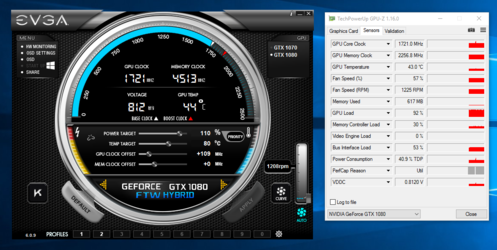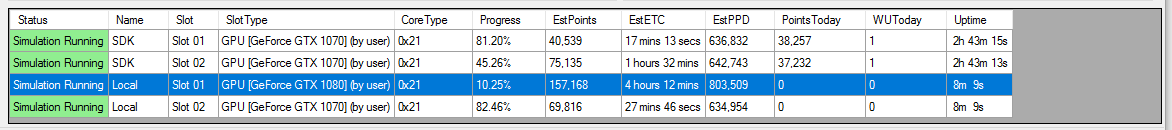- Joined
- Jan 20, 2017
- Location
- Boulder, CO
So, I'm curious, how many of you are overclocking while folding? I know that an OC while folding is... questionable, given the chance of a WU failure with even a small OC.
So I'm currently running 1 EVGA 1080 FTW Hybrid at a +110 MHz OC on the GPU and 3 1070 SC (2 Black Ed.) with a +74 Mhz OC on the GPU. From what I've seen, OC can be done while folding as long as you don't touch the memory clock speed.
My 3 1070 are putting out 20k PPD more per unit due to the overclock @ 550-750k total. The 1080 seems to be gimped (even before the OC) and only doing ~800k with the OC.
Anyone else have numbers?
So I'm currently running 1 EVGA 1080 FTW Hybrid at a +110 MHz OC on the GPU and 3 1070 SC (2 Black Ed.) with a +74 Mhz OC on the GPU. From what I've seen, OC can be done while folding as long as you don't touch the memory clock speed.
My 3 1070 are putting out 20k PPD more per unit due to the overclock @ 550-750k total. The 1080 seems to be gimped (even before the OC) and only doing ~800k with the OC.
Anyone else have numbers?