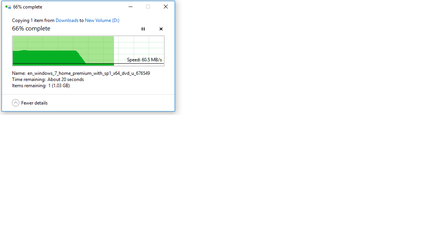So in short.... I am copying or cutting a file from one location to another on the same drive and the MAX sustained speed I can get is 150MB/s transfer speeds within Windows. It doesn't matter if I am using an SSD, spindle disk, or raid array...
Shouldn't my transfer rates be faster? Just seems slow with advertised read/write speeds on SSD's showing 400-500MB/s.
Is anyone here doing any tweaking to get faster speeds on large files within windows?
Shouldn't my transfer rates be faster? Just seems slow with advertised read/write speeds on SSD's showing 400-500MB/s.
Is anyone here doing any tweaking to get faster speeds on large files within windows?