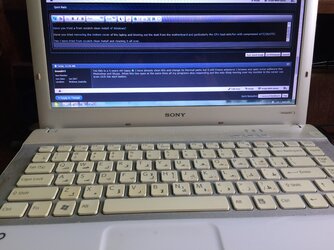Eren24
New Member
- Joined
- Jan 26, 2017
- Location
- Brisbane, Australia
Hi Guys,
Need Help!
I have sony vaio vpcea21fx on the office but whenever I opened several tabs on the browser and Skype it freezes. There is no other way than to force my laptop to shut it down. I have tried all the cleaning method from software to hardware but it still freezes. Do you think there is something wrong with my hardware or need to be change?
Thanks,
Erin
Need Help!
I have sony vaio vpcea21fx on the office but whenever I opened several tabs on the browser and Skype it freezes. There is no other way than to force my laptop to shut it down. I have tried all the cleaning method from software to hardware but it still freezes. Do you think there is something wrong with my hardware or need to be change?
Thanks,
Erin